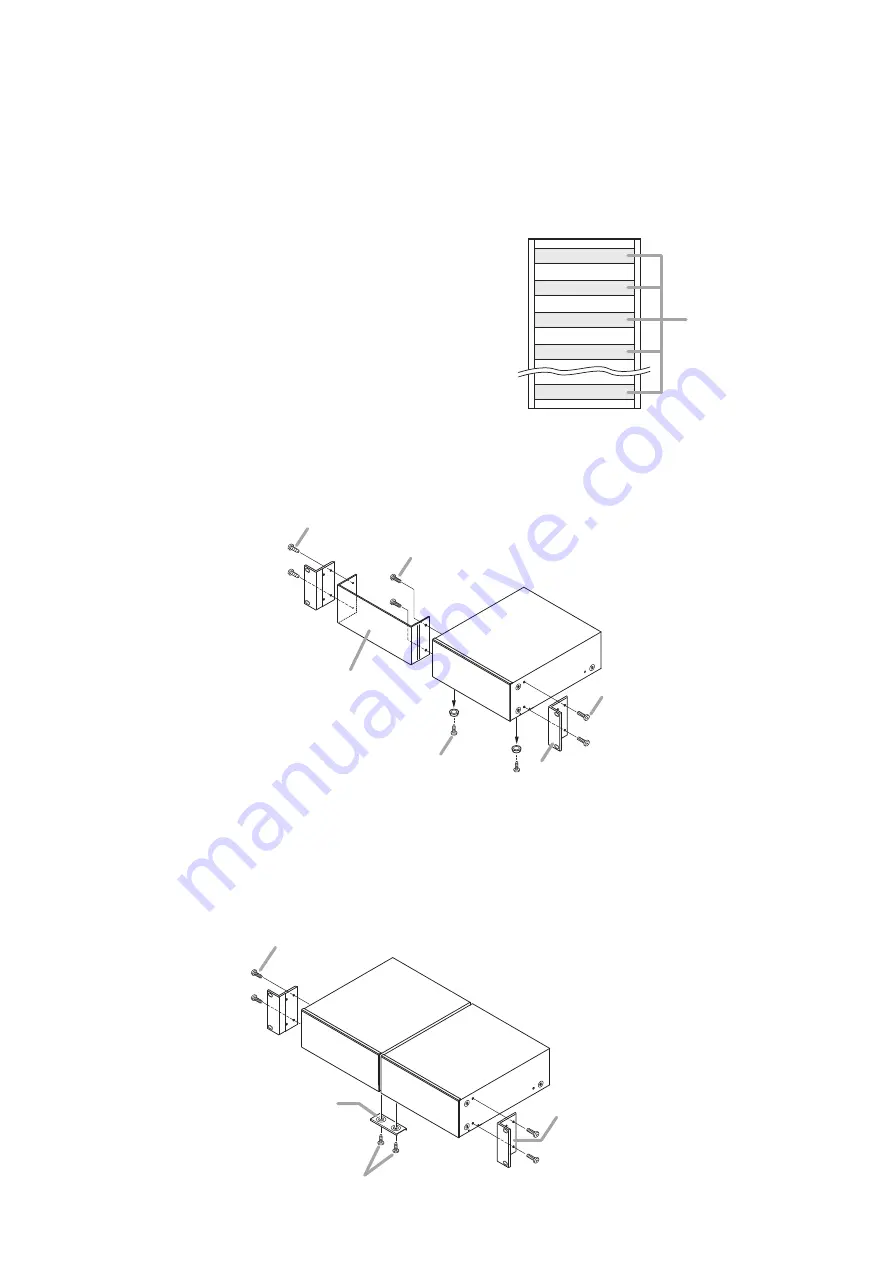
10
[MB-25B-J]
The MB-25B-J is designed to mount two BA-235 (BA-260) units in a single rack.
When using this bracket, remove 4 plastic feet on the bottom surface of each unit and joint the 2 units with a
joint bracket, as illustrated below.
Then attach the mounting brackets using the supplied 4 screws.
Mounting bracket*
Joint bracket*
Machine screw M4 x 10*
Amplifier
Amplifier
* Component parts of MB-25B-J
Screws that secured the plastic feet (tapping screw 3 x 8)
11. RACK MOUNTING BRACKET ATTACHMENT
To mount the BA-235 (BA-260) in a standard 19" equipment rack, use the optional MB-25B-BK or MB-25B-J
Rack Mounting Kit.
Before attaching the rack mounting bracket, remove each 2 frontmost screws on both sides of the unit. These
removed screws are not used for rack mounting.
Notes
• Rack mounting screws are not supplied with the unit. Use the screws that are appropriate for the rack.
• When mounting the unit in an equipment rack, the inside
of the rack must be sufficiently ventilated.
To achieve sufficient ventilation, also mount the optional
PF-511 Perforated Panel (1U*):
(1) at the top and the bottom of the rack, and
(2) above and below the unit.
* 1U size = 44.5 mm or 1.75" (reference size)
[MB-25B-BK]
Remove 4 plastic feet on the bottom surface.
Note that these removed screws are not used.
Attach the MB-25B-BK to the unit using the supplied 4 screws.
Amplifier
Amplifier
Amplifier
Perforated Panel
PF-511
(1-unit size)
Mounting bracket*
Blank panel*
Tapping screw 4 x 10*
Machine screw M4 x 16*
Machine screw
M4 x 16*
Amplifier
* Component parts of MB-25B-BK
Screws removed are not used any more.






























