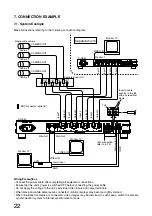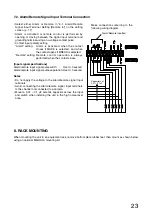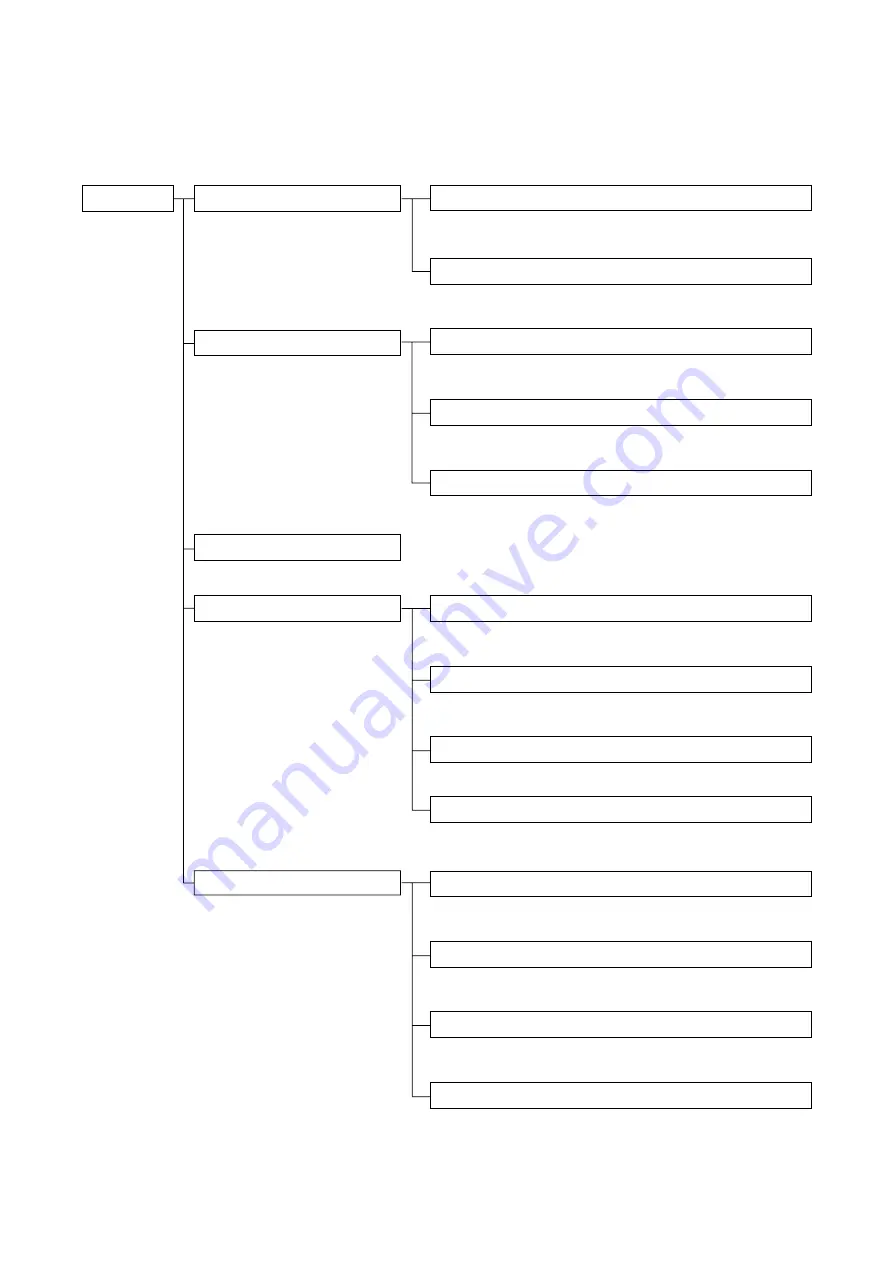
10
6.2. Menu/Setting Item Table
Sets the time interval to switch camera outputs in automatic
sequential switching mode.
Selects cameras to be automatically sequenced.
Sets whether or not the title is shown in a full-screen display.
Selts whether or not the title is shown in a 4-segment
split-screen display.
Sets whether to use the Alarm/Remote Signal input terminals
as the alarm input or remote input.
Sets the title display position.
Sets the title of each camera channel.
Sequential Switching Skip Channel (p. 12)
4-Segment Split-Screen Title Display (p. 14)
Title Display Position (p. 14)
Menu (p. 9)
Setting Menu
Screen
Menu Item
Setting Items and Setting Contents
Automatic Sequential Switching Time Interval (p. 12)
1. Sequence Switcher (p. 11)
Sets the alarm input terminals' detection polarity.
Sets an alarm operation time interval.
Sets whether or not to return the screen to the previous
operation after the set alarm time elapses.
Selects the border line color to be used in a 4-segment
split-screen display.
Selects the screen background color.
Sets the horizontal position in a 4-segment split-screen display.
Sets whether Monitor 1 is used for a 4-segment split-screen
display or synchronized with Monitor 2.
Alarm Contact Input Detection Polarity Setting (p. 18)
Alarm Operation Interval (p. 18)
Operation after the Alarm Interval Elapses (p. 19)
4-Segment Split-Screen Border Display (p. 20)
Background Color (p. 21)
Horizontal Screen Position (p. 21)
Full-Screen Title Display (p. 13)
3. Title Setting (p. 15)
2. Title Display (p. 13)
Alarm/Remote Signal Input Terminal (p. 17)
4. Alarm/Remote (p. 17)
Monitor 1 Output Selection (p. 20)
5. Condition (p. 19)