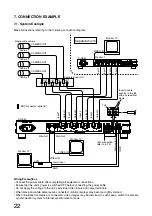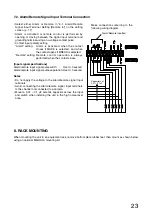16
Step 2.
Press the Setting key.
The Title Setting Camera Selection screen will then be
displayed, and the selectable camera number will flash
as shown in the figure on the right.
Step 3.
Using the [
] and [
] keys, move the cursor to the
camera for which the title must be changed.
The display will then be switched to the selected
camera image.
Step 4.
Pressing the Setting key displays the character input
screen, in which the first character in the title display
line and character "A" in the character selection area
flash.
Step 5.
Using the [
], [
], [
], and [
] keys, select a
character to enter.
The selected character will then flash.
Step 6.
Press the Setting key after selection completion.
The selected character is displayed at the cursor
position in the title display line, and the cursor moves
right one character.
Step 7.
Repeat Steps 5 and 6 to set the title (up to 8
characters).
Note
The selected characters are displayed at the cursor position in
the title display line. When entering the character to the position
not indicated by the cursor in the title display line to change or
add characters, move another cursor in the character selection
area to the [
] or [
] indication using the [ ], [ ], [
], and
[
] keys. The cursor in the title display line moves left or right
one character as the Setting key is pressed.
Step 8.
After entering all characters, move the cursor in the
character selection area to the "SET" position using the
[ ], [ ], [
], and [
] keys. The Title Setting screen is
then terminated and the display returns to the Title
Setting Camera Selection screen.
Step 9.
Pressing the Clear key returns the display to the setting
menu screen.
Note
When the cursor in the character selection area is placed in the
"CLEAR" position, if the Setting key is pressed, all title
characters are simultaneously erased. To erase part of the title,
move the cursor to the corresponding position in the title. After
moving the cursor in the character selection area to the
"SPACE" position, press the Setting key.
T I T L E
S E T T I N G
1
C H 1
C H 1
2
C H 2
C H 2
3
C H 3
C H 3
4
C H 4
C H 4
.
.
.
.
Title Setting Camera Selection Screen
S E T
T I T L E
C H 1
C H 1
S P A C E
C L E A R S E T
0 1 2 3 4 5 6 7 8 9
A B C D E F G H I J K L M
N O P Q R S T U V W X Y Z
a b c d e f g h i j k l m
n o p q r s t u v w x y z
! ? / ( )
: .
, - &
Title Setting Input Screen