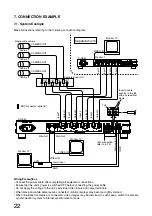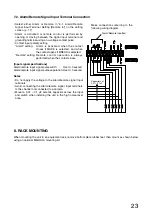17
4. Alarm/Remote Setting [Alarm/Remote]
[Setting screen display and operation]
Step 1.
Using the [ ] and [ ] keys at the setting menu screen,
move the cursor to Item [4. ALARM/REMOTE].
The selected item will then flash as shown in the figure
on the right.
Step 2.
Press the Setting key, and the Alarm/Remote setting
screen will be displayed.
Step 3.
Perform the settings of the items 4-1 through 4-4
shown below. (p. 17 – 19)
M E N U
1
S E Q U E N C E
S W I T C H E R
2
T I T L E
D I S P L A Y
3
T I T L E
S E T T I N G
4
A L A R M / R E M O T E
5
C O N D I T I O N
.
.
.
.
.
Setting Menu Screen
[Setting screen termination]
To exit the Alarm/Remote setting screen, press the Clear key.
The display then returns to the setting menu screen.
A L A R M / R E M O T E
1
R E M O T E
I N
A L A R M
2
I N P U T
C O N T A C T
M A K E
3
D U R A T I O N
2 0 S E C
4
A U T O
R E T U R N
O N
.
.
.
.
Alarm/Remote Setting Screen
4-1. Alarm/Remote signal input terminal setting
4-2. Alarm contact input detection polarity setting
4-3. Alarm operation interval setting
4-4. Operation setting after the alarm interval elapses
4-1. Alarm/Remote Signal Input Terminal Setting [Remote In]
Step 1.
Using the [
] and [
] keys at the Alarm/Remote
setting screen, move the cursor to Item [1. REMOTE
IN].
The selected item will then flash.
Step 2.
Press the Setting key, and the value entry area will
flash as shown in the figure on the right.
Step 3.
Using the [ ] and [ ] keys, enter either ALARM*
1
or
REMOTE*
2
.
*
1
ALARM:
Sets the rear panel terminal block for
alarm mode.
*
2
REMOTE: Sets the rear panel terminal block for
remote control mode.
Step 4.
Press the Setting key to register the set contents.
The display then returns to the mode in which the
setting item is flashing.
Note
Entering "REMOTE" makes the contact input polarity a make
contact input, and the setting screens 4-2 through 4-4 are not
displayed.
A L A R M / R E M O T E
1
R E M O T E
I N
A L A R M
2
I N P U T
C O N T A C T
M A K E
3
D U R A T I O N
2 0 S E C
4
A U T O
R E T U R N
O N
.
.
.
.
Alarm/Remote Setting Screen