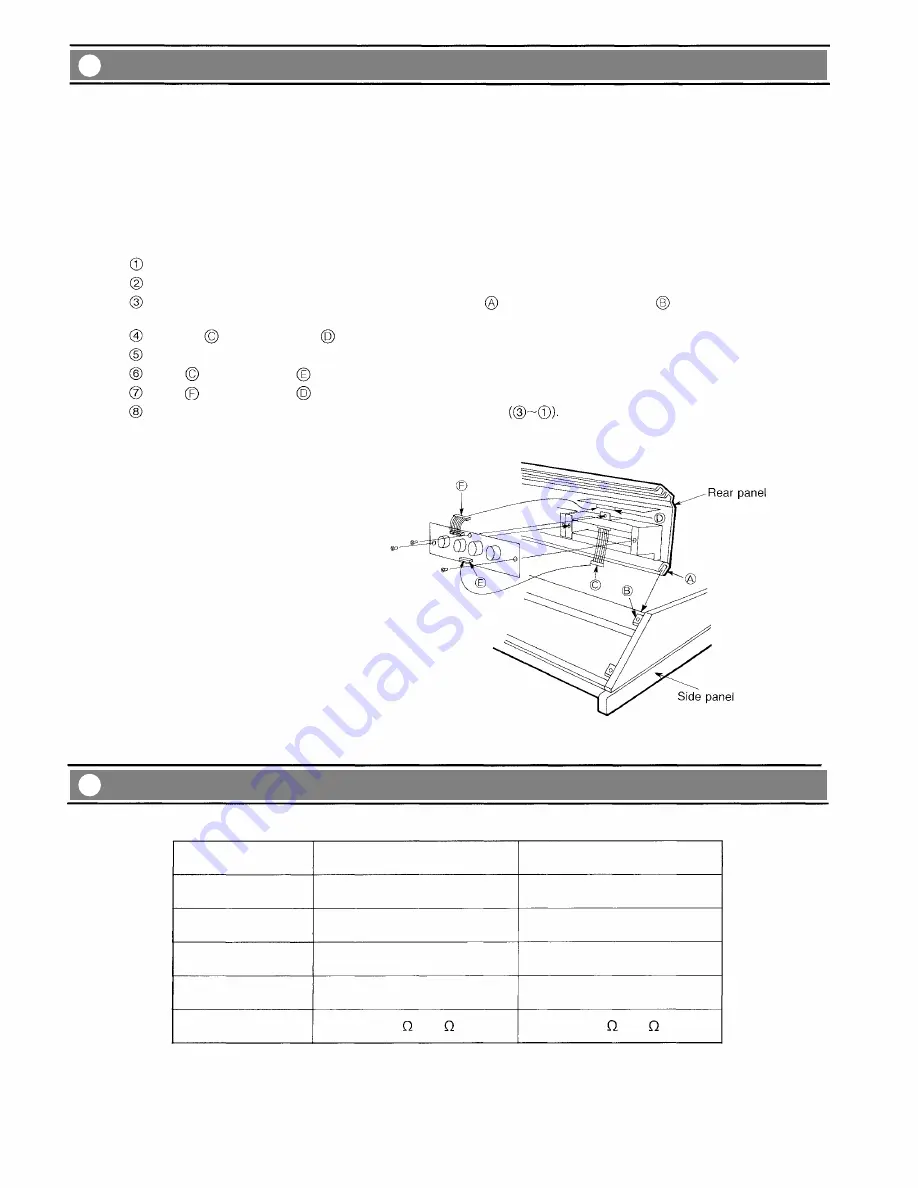
The CX-124 and the CX-164 are designed with the electronically balanced inputs, however, optional in-
put transformer IT-M4CX (for microphone input) or IT-L4CX (for microphone or line inputs) can be built-
in the consoles, and their specifications are changed into the transformer input system. The input trans-
former is used only for four channels.
How to assemble the input transformer.
Turn the Power switch to OFF and ensure to unplug the AC power cord from the AC outlet.
Remove the eight fixing screws on the rear panel.
Lift the rear panel up to remove it, and for fixing, insert groove
of
rear
panel into
both metals on
the left and right side panels.
Take out
connector from
part.
Fix the input transformer using the attached three screws as shown in the figure.
Insert
connector into
part.
Insert connector
into part.
Assemble the rear panel in reverse manner of removing it
Models
Frequency Response
Distortion
Maximum Input Level
Constant Loss
Impedance
IT-M4CX
50 Hz~15 kHz within ±1.0 dB
Less than 0.4% (50 Hz, –20 dB)
–2 dB 50 Hz 1%
Within 1.5 dB at 1 kHz
600 /600
IT-L4CX
30 Hz~20 kHz within ±0.15 dB
Less than 0.2% (50 Hz, +5 dB)
+ 11 dB 50 Hz 1%
Within 1.5 dB at 1 kHz
600 /600
Note:
Do not touch other parts inside
unit than instructed in this assemb-
ling manual.
This will lead to failures of the mix-
ing console.
– 12 –
Assembling input transformers
Specifications for input transformers
Summary of Contents for CX-124
Page 7: ...Output section GROUP STEREO 7...
Page 14: ...14 Block diagram...
Page 15: ...15 Level diagram...


































