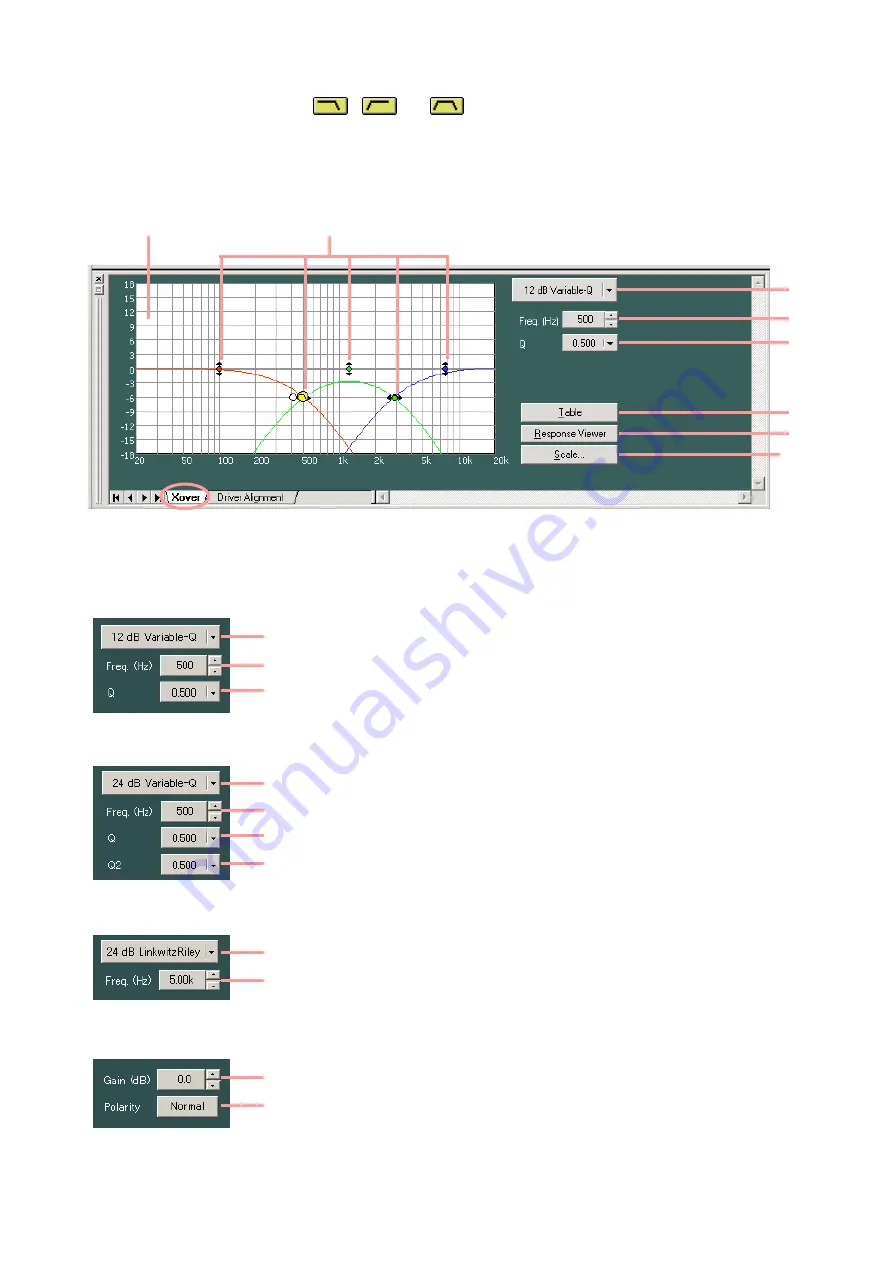
40
9.10. Xover View (Crossover Function Settings)
The Xover View is displayed if the
,
, or
box of Xover is clicked.
9.10.1. Crossover function settings
The screen of the [Xover] tab is first displayed if the box of Xover is clicked.
The indication displayed at the upper right of the screen changes depending on the type of selected filter.
[When "12 dB Variable-Q" or "18 dB Variable-Q" is selected]
(3)
(4)
(5)
(3)
(4)
(5)
(5)
(3)
(4)
(6)
(7)
[When "24 dB Variable-Q" is selected]
[When other filter type than those stated above is selected]
[When "Gain" is selected]
(1)
(2)
(3)
(4)
(8)
(9)
(10)
(5)
Summary of Contents for DP-K1
Page 102: ...200705 URL http www toa jp...
















































