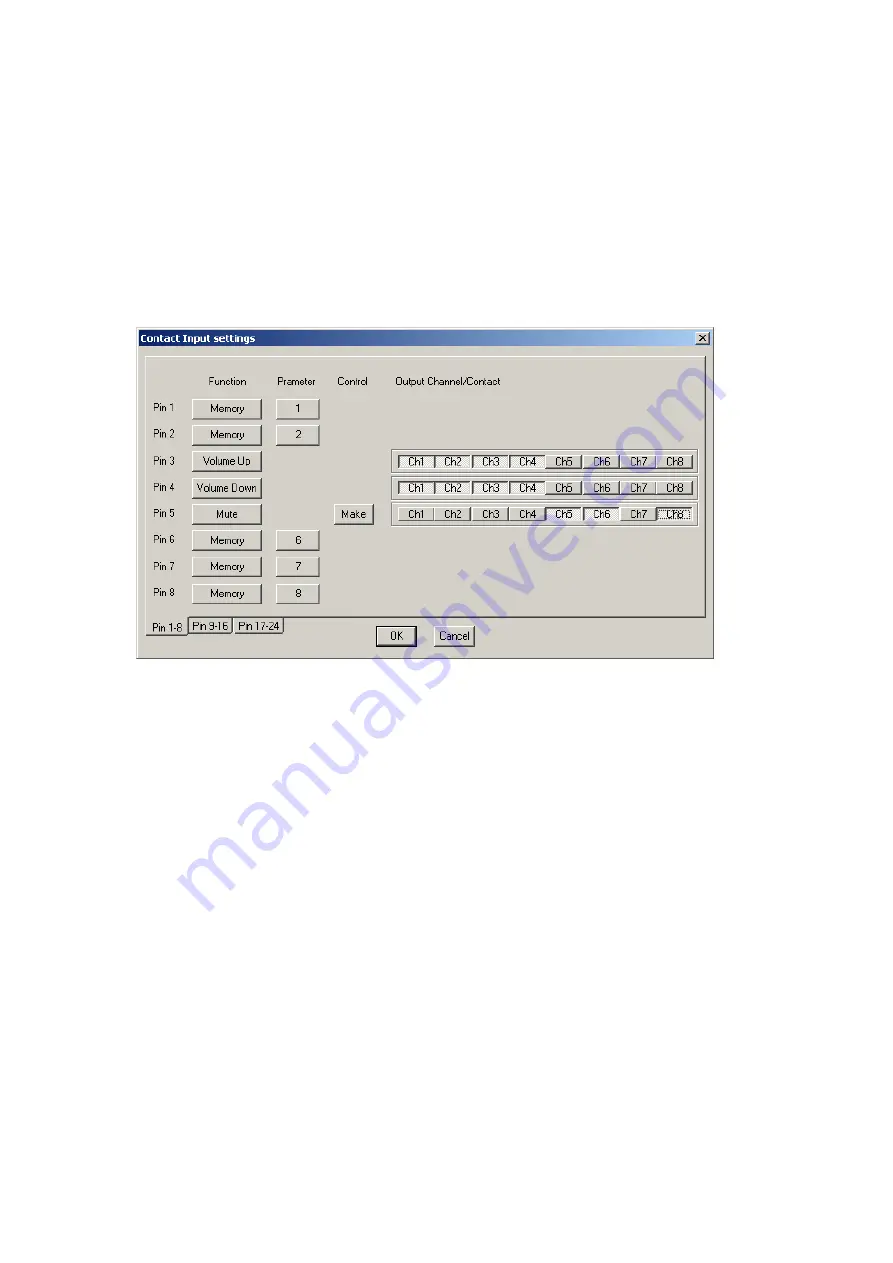
90
19.3.2. Output volume adjustment
Assign the Volume Up or Down function to the terminal.
Applying no-voltage make pulses* to the function-assigned input terminal increases or decreases the
corresponding output volume. The output volume changes by 1 dB with each step, and its variation range is
–
∞
to 0 dB.
* 1 step variation for no-voltage make single pulse of over 100 ms
1 step continuous operation for every 70 ms for no-voltage make of over 100 ms. Can be reset when at break.
Step 1.
Press each terminal's Function button to select "Volume Up/Down" from the pull-down menu.
The selected terminal's function is set to "Volume Up" and the terminal with the next number is set to
"Volume Down."
Step 2.
Click the channel button(s) desired for volume adjustment in Output Channel/Contact selection.
Note
The setting of volume level controlled by the D-981 or D-983 is not stored in any preset memory.
Summary of Contents for DP-K1
Page 102: ...200705 URL http www toa jp...













































