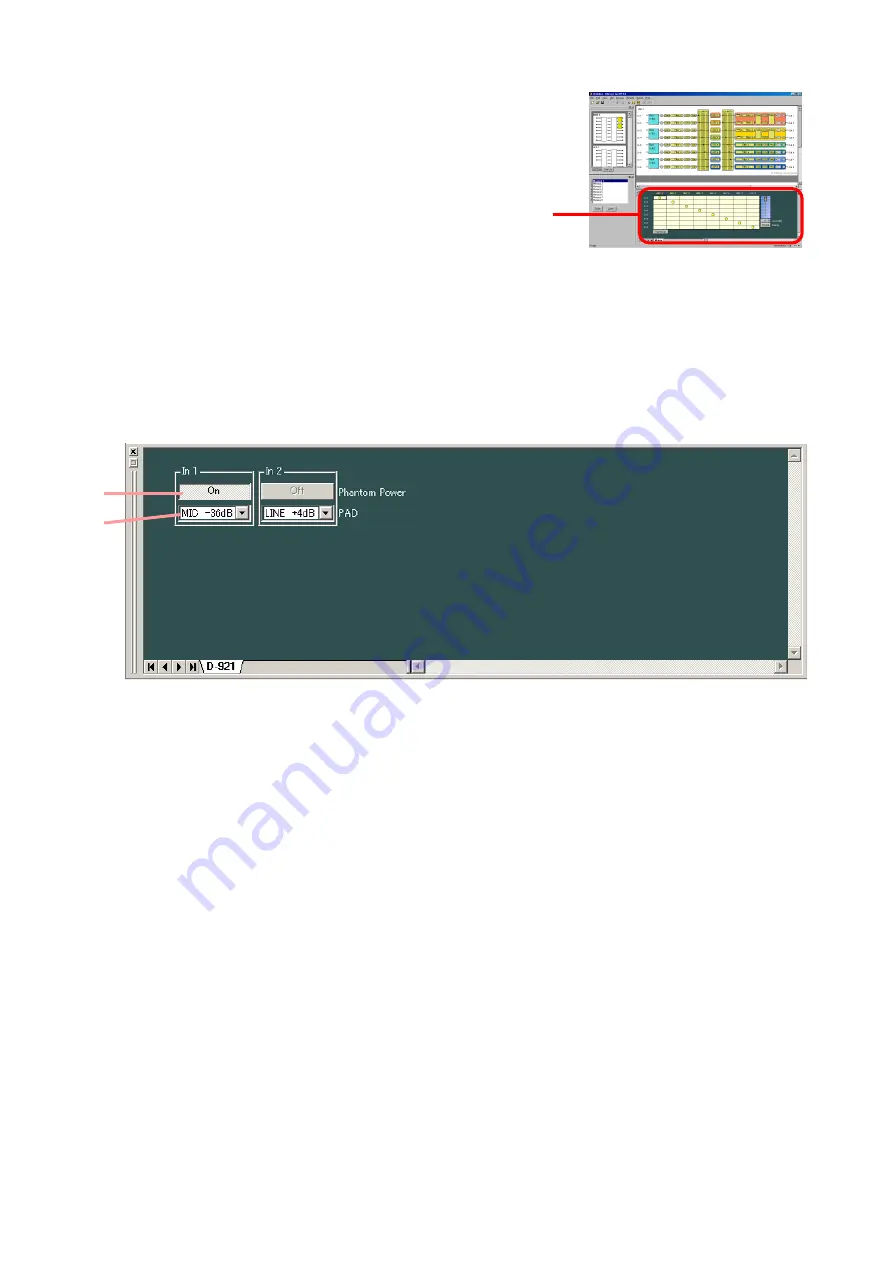
24
9. CONTENTS VIEW
Clicking the box in the flow view causes the corresponding
contents view to be displayed at the lower area of the flow
view.
9.1. Microphone/Line Input Module View
(Available only when the D-921E or D-921F is used)
Click the [D-921] box displayed on the input slot in the Flow View. The Microphone/Line Input Module View is
then displayed.
(1) Phantom power ON/OFF button [Phantom Power]
Displays the phantom power ON/OFF status of the selected channel.
Press this button to turn on or off the phantom power. (Always set to OFF when LINE is selected with the
PAD button.)
(2) PAD button [PAD]
Displays the PAD settings of the selected channel. You can select the setting value from the pull-down
menu if you press this button.
(1)
(2)
Contents view
Summary of Contents for DP-K1
Page 102: ...200705 URL http www toa jp...
















































