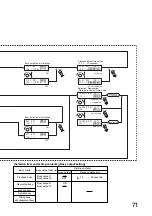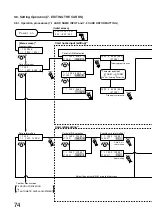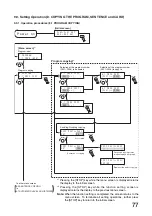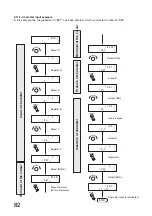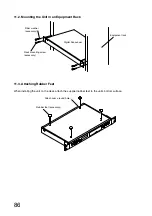81
9.11. Entering Characters
The sentence title, program title, card name, and password can be input using up to eight alphanumeric
characters. To do this, use the [SELECT] dial.
9.11.1. Usable characters and commands
A B C D E F G H
I
J
K L
M N O P Q R S T U V W X
Y Z
a
b
c
d
e
f
g
h
i
j
k
l
m n
o
p
q
r
s
t
u
v
w x
y
z
0
1
2
3
4
5
6
7
8
9
!
^ #
$ % &
(
)
- @
̲
[END] Terminates the character input screen.
[FORWD]
Moves the cursor right one character.
[BACK]
Moves the cursor left one character.
[INS] Inserts a space into the cursor position and shifts text right one character.
[DEL] Erases the character at the cursor and shifts text left one character.
Character/command
[ E N D ]
[FORWD]
[ B A C K ]
[ I N S ]
[ D E L ]
[
A
]
[
B
]
[
@
]
[
ー
]
[ E N D ]
[FORWD]
SELECT
SELECT
Characters
Commands
Character/command display
Input character display
[ E N D ]
[ D A Y ]
9.11.2. Character/command display and [SELECT] dial operation
As the [SELECT] dial is rotated, the character/command display changes as follows:
Summary of Contents for EV-350R
Page 88: ...Printed in Japan 133 12 681 3A...