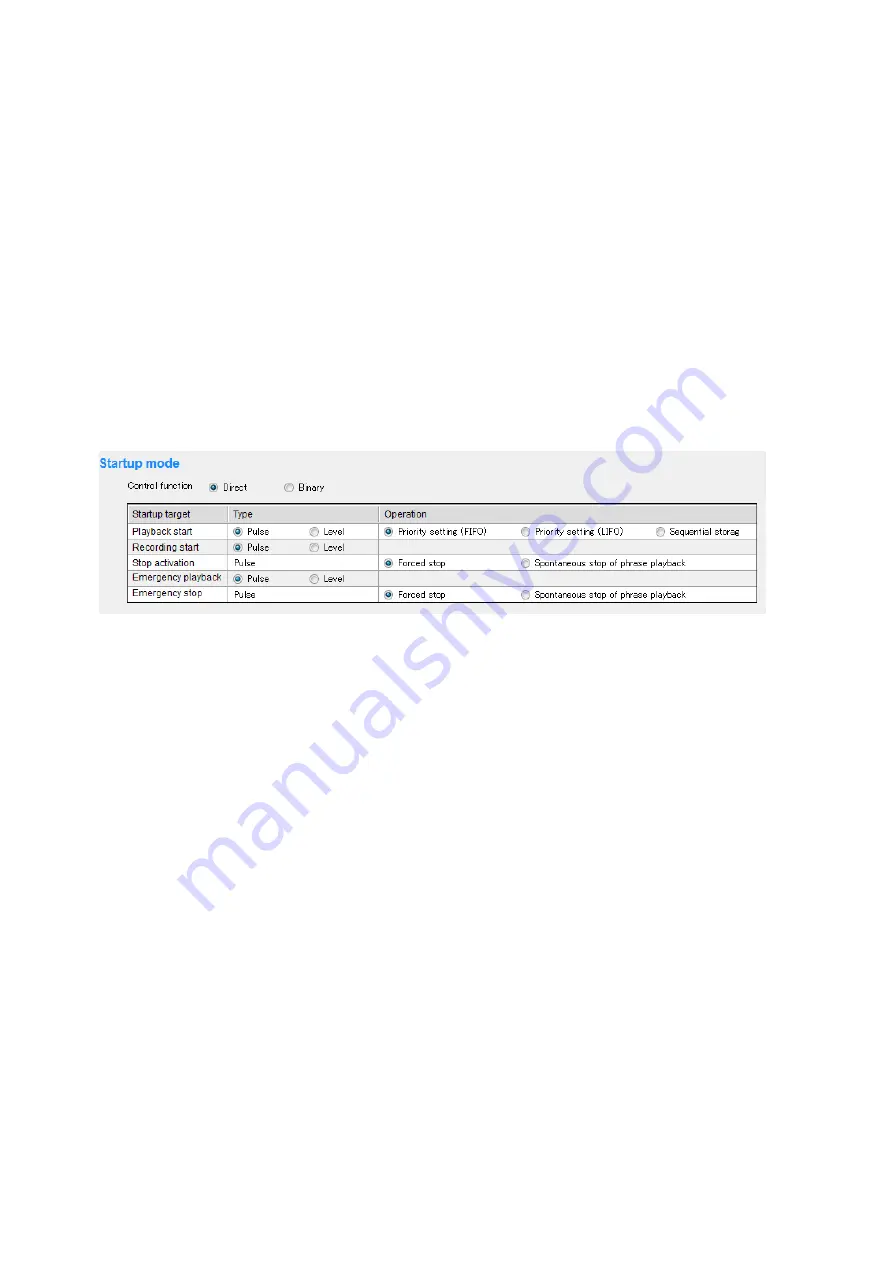
28
12. ACTIVATING OPERATION BY WAY OF EXTERNAL CONTROL
Each operation of playback, recording, delete/clear, stop, and emergency broadcast can be activated by
inputting a make signal when external control equipment such as a Timer is connected to the Contact-activated
input terminals and various Contact input terminals on the EV-700's rear panel.
Tip
Operation contents such as the program number being broadcast appear on the Status display during each
operation executed by the external control and the unit is placed in Lock mode. To stop operation, change the
mode to Play mode by pressing the Menu key, then press the Start/Stop key.*
* When the Quick stop function is set to "Enabled," you can stop playback by simply pressing the Start/Stop
key even while in Lock mode. (See p. 88, "QUICK STOP FUNCTION.")
12.1. Setting the Control Method
Use the EV-700 Setting software to perform settings related to external activation such as a control method and
control signal type.
[Setting example (default setting)]
See the EV-700 Setting software instruction manual for details.
[Outline of Setting and operation]
• First, set the control function to either "Direct" or "Binary." The set control function applies to playback start,
recording start, delete/clear start, and stop activation.
• For the emergency playback start and emergency stop activation, operations are the same no matter which
"Direct" or "Binary" is selected.
• Details of control (Type and operation) can be set for each activated operation.
• Settings and operations related to "Recording start"
· You cannot make an overwrite recording on the existing phrase. When recording a phrase again, be sure
to delete the existing one first.
· Shown below are the numbers of phrases that can be recorded by external activation.
When in Direct mode: 16 phrases (00001 to 00016)
When in Binary mode: 256 phrases (00001 to 00256)
· Recorded phrases are all registered on the Memory card A.
















































