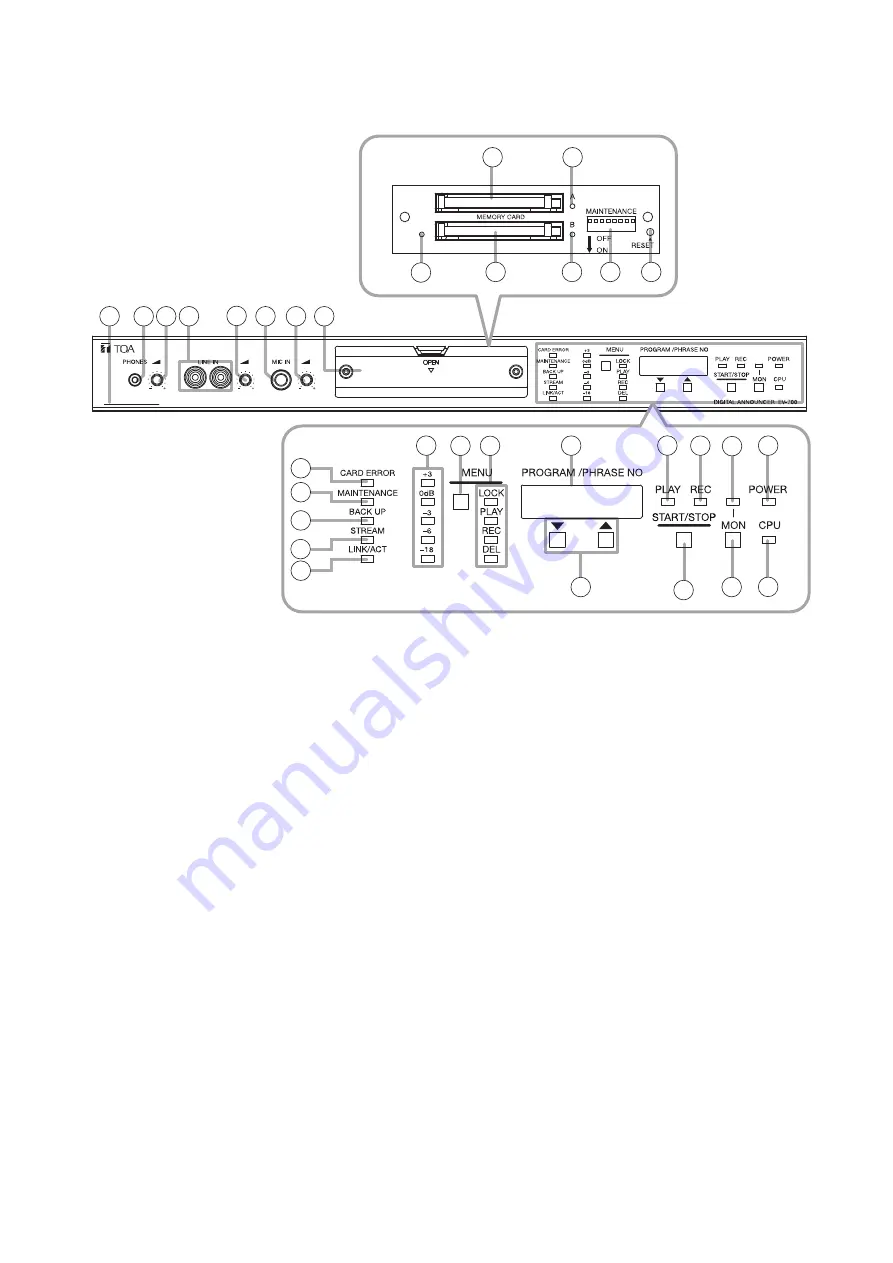
10
7. NOMENCLATURE AND FUNCTIONS
[Front]
2 3 4 5
6 7 8 9
1
17
18
19
20
21
22 23 24
25
26 27 28
29
30
31 32
10
11
12
13
14 15 16
[Inside the Front cover (9)]
1. Power indicator (Green)
Lights when the power is supplied to the unit.
2. MAC address
Indicates the unit's MAC address*
1
.
*
1
A 12-digit hexadecimal address inherently
assigned to and unique to a networking device.
3. Headphone output jack
0 dB*
2
, 100 Ω, monaural, 3.5 mm mini jack (3P)
Connect headphones to this terminal.
4. Headphone output volume control
Adjusts the sound volume of the Headphone output
jack (3).
5. Line input jack
−29 dB*
2
, 10 kΩ, RCA jack
Connect an external player for recording and
broadcast to this terminal.
Note
Stereo input signals, if entered, are converted into
monaural signals after stereo left and right channel
signals are internally mixed.
Signals entered to this terminal and those entered
to the rear-mounted Line input terminals (40) are
internally mixed.
6. Line input volume control
Adjusts the sound volume of both the Line input
jack (5) and the Line input terminals of the rear-
mounted Input/Output terminals (40).
7. Microphone input jack
−55 dB*
2
, 600 Ω, unbalanced, 6.3 mm phone jack
(2P)
Connect a microphone for recording or
announcement use to this jack.
Note
Phantom power is not supplied from this input.
8. Microphone input volume control
Adjusts the sound volume of the Microphone
input jack (7).
9. Front cover
A cover for preventing accidental wrong operation.
Tip
Not screwed by the factory default.
Secure both sides of the cover with the machine
screws M3 x 12 as needed.
10. Memory card slot A
Insert a memory card (hereinafter referred to as
Memory card A) in this slot.
(See p. 104, "PRERECORDED AUDIO FILE
LIST.")
11. Memory card slot A access indicator (Green)
Lights or flashes while writing a file to or reading a
file from the Memory card A.
*
2
0 dB = 1 V











































