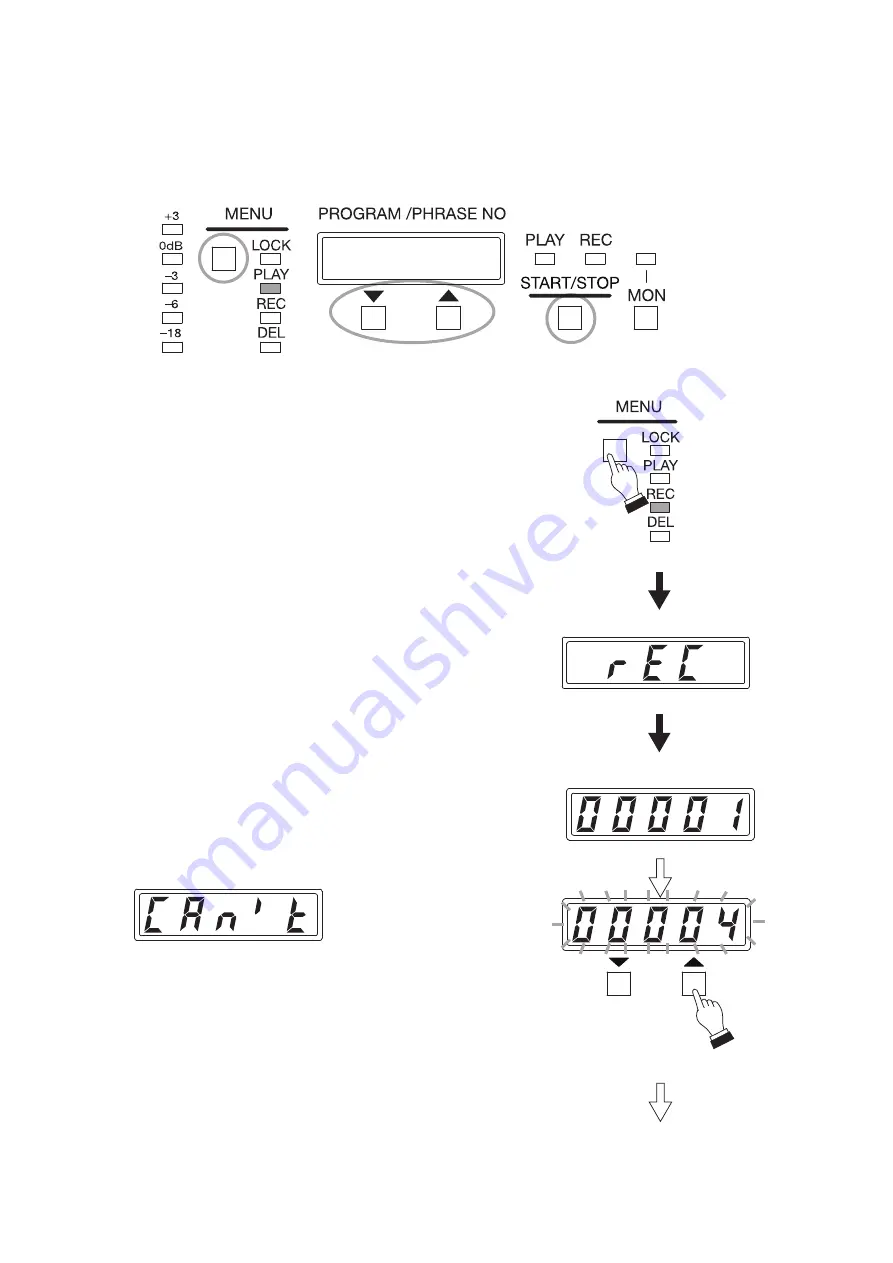
22
11.3. Recording to Phrase
Designate the phrase number, then record the sound source to it.
Tip
Recording is made at the sampling frequency set using the EV-700 Setting software.
Sampling frequency is factory-preset to 44.1 kHz.
Displayed for 3 seconds.
(REC)
Phrase number display
Flashing
Step 1. Connect a microphone or sound source equipment such
as player to the EV-700.
Step 2. Press the Menu key to select Recording mode.
Press the Menu key some times until the Recording mode
indicator lights.
The "rEC" (REC) indication appears for about 3 seconds
on the Status display, followed by the Phrase number
indication like "00001."
Step 3. Press either the Up or Down key to select the Phrase
number to be recorded.
A recordable phrase number will flash.
Note
If a phrase number does not flash, this indicates that this
phrase number has already been registered.
In this case, pressing the Start/Stop key in the next Step
4 causes the indication below to appear for about 3
seconds, then the display returns to the original phrase
number indication.
Tips
• Phrase Nos. 00009 through 00016 are assigned to the
Program Nos. P009 through P016, respectively and no
prerecorded audio source is registered there by factory
default.
So, the audio source recorded to one of these phrase
numbers can be played instantly if the corresponding
program number is designated.
• You can monitor the registered recorded contents using
headphones. (See p. 27, "Confirming the Recorded
• Pressing and holding the Up or Down key allows you to
quickly select the target phrase.
(CAN’T)
3
2,7
4,6,8
ON
















































