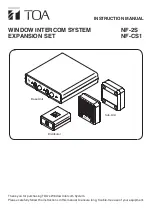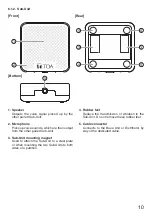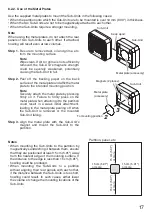6
4. USAGE PRECAUTIONS
• Do not remove the rubber feet attached to the rear panel of the Sub-Units. Purposely removing
these rubber feet or using the Sub-Units with their rubber feet detached could result in unit failure.
• If howling* (acoustic feedback) occurs, lower the volume or change the mounting locations of the
Sub-Units.
* An unpleasant, high-pitched shrieking noise produced when the output signal from a speaker is
picked up by the microphone and reamplified in an endless intensifying loop.
• When installing multiple NF-2Ss in the same location or area, try to maintain at least a 1 m (3.28 ft)
distance between adjacent Sub-Units.
Follow the above procedure when using the NF-CS1 to increase the number of Sub-Units.
• If the units become dusty or dirty, wipe lightly with a dry cloth. If the units become especially dirty, wipe
lightly with a soft cloth moistened with water-diluted neutral detergent, then wipe again with a dry
cloth. Never use benzine, thinner, alcohols or chemically-treated cloths, under any circumstances.
• The recommended distance from a speaking person’s mouth to the Sub-Unit microphone is 20 –
50 cm (7.87" – 1.64 ft). If the units are too far away from the user, the voice could become difficult
to hear or the sound may not be picked up correctly. If too close, the voice output could become
distorted, or howling could occur.
• Avoid blocking the front sub-unit microphone with fingers, objects or the like, as the audio signal
cannot be correctly processed, potentially resulting in abnormal or highly distorted sound output.
A similar type of sound distortion may also be generated when the front of the Sub-Unit is blocked
due to it having fallen or other similar incident. This distortion, however, will likely vanish once the
Sub-Unit is returned to its normal installed position. (Please keep in mind that this distorted sound
does not indicate equipment failure.)
5. INSTALLATION PRECAUTIONS
[NF-2S]
• The supplied AC adapter and power cord* are designed exclusively for use with the NF-2S system.
Do not use these to power any other devices than the NF-2S system.
• Use the dedicated cables for connection between the Base Unit and the Sub-Units.
• The supplied dedicated cables are exclusively designed for use with the NF-2S. Do not use them
with any other devices than the NF-2S system.
• Do not connect any external devices to the Base Unit other than the Sub-Units, compatible headsets
or the optional Distributor.
* No AC adapter and power cord are supplied with the version W. For usable AC adapter and power
cord, consult your nearest TOA dealer.
[NF-CS1]
• The supplied dedicated cables are exclusively designed for use with the NF-CS1 and NF-2S. Do
not use them with any other devices than the NF-CS1 and NF-2S.
• Up to three Sub-Units (two Distributors) can be connected to each of the NF-2S Base Unit’s A and
B Sub-Unit jacks, including the Sub-Unit supplied with the NF-2S. Do not connect more than three
Sub-Units at one time.
• Do not connect headsets directly to the Distributor.