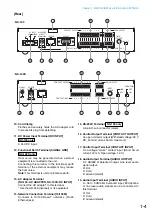2
TABLE OF CONTENTS
......................................................................................... 1-2
..................................................................................................................... 1-2
.................................................................................................................................. 1-3
................................................................................................................................... 1-4
............................................................................................ 1-6
1.1.1. When using a 24 V DC power source
......................................... 2-2
1.1.2. When using the AC adapter
............................................................................... 2-2
1.1.3. When simultaneously using the 24 V DC power supply and the AC adapter
...................................................................................................... 2-2
................................................................................................... 2-3
2. CONNECTIONS TO TERMINAL PLUGS
.............................................................. 2-5
....................................................................................................... 2-6
4. MAC ADDRESSES AND INSTALLATION LOCATIONS
.................................. 2-7
........................................................................................................ 2-8
5.2. Activating the Setup Launcher
...................................................................................... 2-8
5.3. Installing Java Runtime Environment
........................................................................... 2-9
5.4. Installing the NX-100 Software
5.4.1. Installation procedures
..................................................................................... 2-11
........................................................................................... 2-14
5.4.3. Installation folder configuration
......................................................................... 2-15
5.5. Uninstalling Each Software
......................................................................................... 2-15
1.1. What is the NX-100 Setup Program?
........................................................................... 3-2
................................................................................................ 3-2
.............................................................................................. 3-2
1.4. Cautions Concerning Setting Updates
......................................................................... 3-2
Chapter 3: SYSTEM SETTINGS (NX-100 SETUP PROGRAM)
Summary of Contents for NX-100
Page 6: ...Chapter 1 BEFORE INSTALLATIONS AND SETTINGS ...
Page 12: ...Chapter 2 UNIT AND SOFTWARE INSTALLATIONS ...
Page 27: ...Chapter 3 SYSTEM SETTINGS NX 100 SETUP PROGRAM ...
Page 58: ...Chapter 4 SYSTEM SETTINGS SETTING USING BROWSER ...
Page 89: ...Chapter 5 OPERATION SETTINGS NX 100 OPERATION PROGRAM ...
Page 104: ...Chapter 6 APPENDIX ...
Page 114: ...200708 URL http www toa jp ...