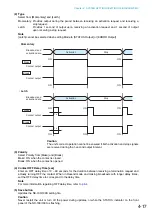4-6
Chapter 4: SYSTEM SETTINGS (SETTING USING BROWSER)
4. BROADCAST SPEC SETTING
Set the specifications that determine broadcast streaming quality. The NX-100/100S starts its broadcasts
based on this setting.
This figure represents the NX-100.
(1) Navigator
Select the usable bandwidth and type of line, and press the Set button. A recommended values will then
be set. If no problems are foreseen, perform the setting as is, without changing these values.
Note
Be sure to consult with network management personnel regarding bandwidth, type of line, and multicast
streaming.
Summary of Contents for NX-100
Page 6: ...Chapter 1 BEFORE INSTALLATIONS AND SETTINGS ...
Page 12: ...Chapter 2 UNIT AND SOFTWARE INSTALLATIONS ...
Page 27: ...Chapter 3 SYSTEM SETTINGS NX 100 SETUP PROGRAM ...
Page 58: ...Chapter 4 SYSTEM SETTINGS SETTING USING BROWSER ...
Page 89: ...Chapter 5 OPERATION SETTINGS NX 100 OPERATION PROGRAM ...
Page 104: ...Chapter 6 APPENDIX ...
Page 114: ...200708 URL http www toa jp ...