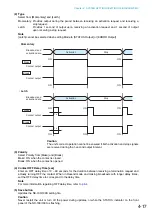4-27
Chapter 4: SYSTEM SETTINGS (SETTING USING BROWSER)
9. SYSTEM MANAGEMENT
Note
The System Management Utility area is not displayed when in Management Setting mode.
[Unit Data]
(1) Unit Name
Enter the NX-100/100S unit's name.
(2) Audio Input Unit Name
Enter a name when connecting the audio input unit.
(3) Audio Output Unit Name
Enter a name when connecting the audio output unit.
This figure represents the NX-100.
Summary of Contents for NX-100
Page 6: ...Chapter 1 BEFORE INSTALLATIONS AND SETTINGS ...
Page 12: ...Chapter 2 UNIT AND SOFTWARE INSTALLATIONS ...
Page 27: ...Chapter 3 SYSTEM SETTINGS NX 100 SETUP PROGRAM ...
Page 58: ...Chapter 4 SYSTEM SETTINGS SETTING USING BROWSER ...
Page 89: ...Chapter 5 OPERATION SETTINGS NX 100 OPERATION PROGRAM ...
Page 104: ...Chapter 6 APPENDIX ...
Page 114: ...200708 URL http www toa jp ...