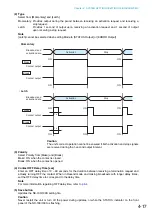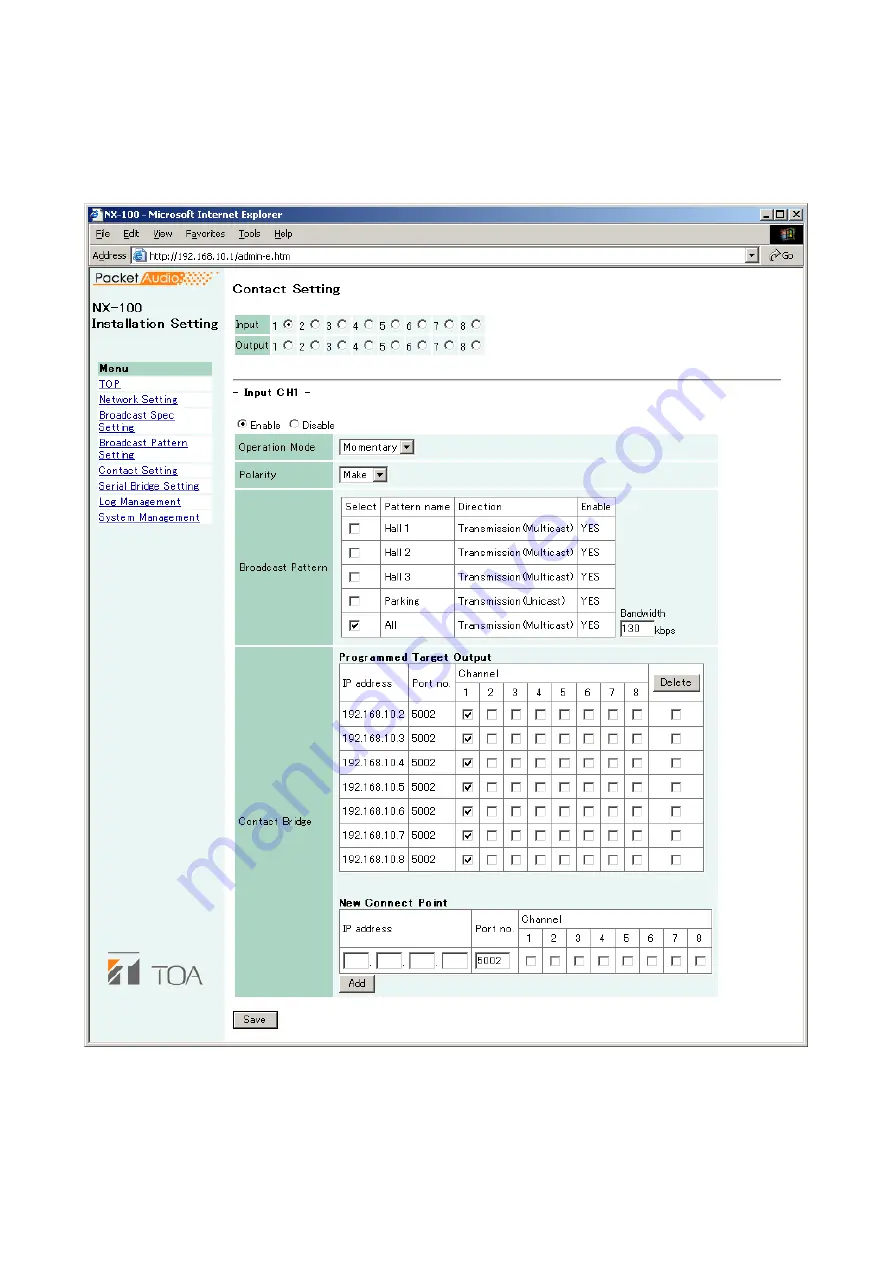
4-13
Chapter 4: SYSTEM SETTINGS (SETTING USING BROWSER)
6. CONTACT SETTING
When the NX-100/100S unit's contact input is activated, its set broadcast pattern starts broadcasting while
simultaneously enabling other unit's contact outputs. Here, contact input and output settings are performed.
This figure represents the NX-100.
(1) Contact Selection
Select the contact to be set. Selecting the input or output channel number of the contact displays its
contact's setting contents.
(2) Enable/Disable Selection
Select "Enable" or "Disable" for the contact.
Select "Enable" when using the contact function. All setting items are then ready for entry.
Summary of Contents for NX-100
Page 6: ...Chapter 1 BEFORE INSTALLATIONS AND SETTINGS ...
Page 12: ...Chapter 2 UNIT AND SOFTWARE INSTALLATIONS ...
Page 27: ...Chapter 3 SYSTEM SETTINGS NX 100 SETUP PROGRAM ...
Page 58: ...Chapter 4 SYSTEM SETTINGS SETTING USING BROWSER ...
Page 89: ...Chapter 5 OPERATION SETTINGS NX 100 OPERATION PROGRAM ...
Page 104: ...Chapter 6 APPENDIX ...
Page 114: ...200708 URL http www toa jp ...