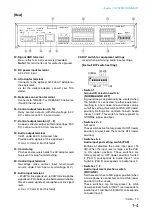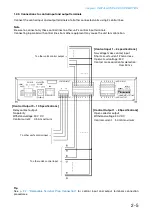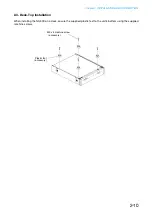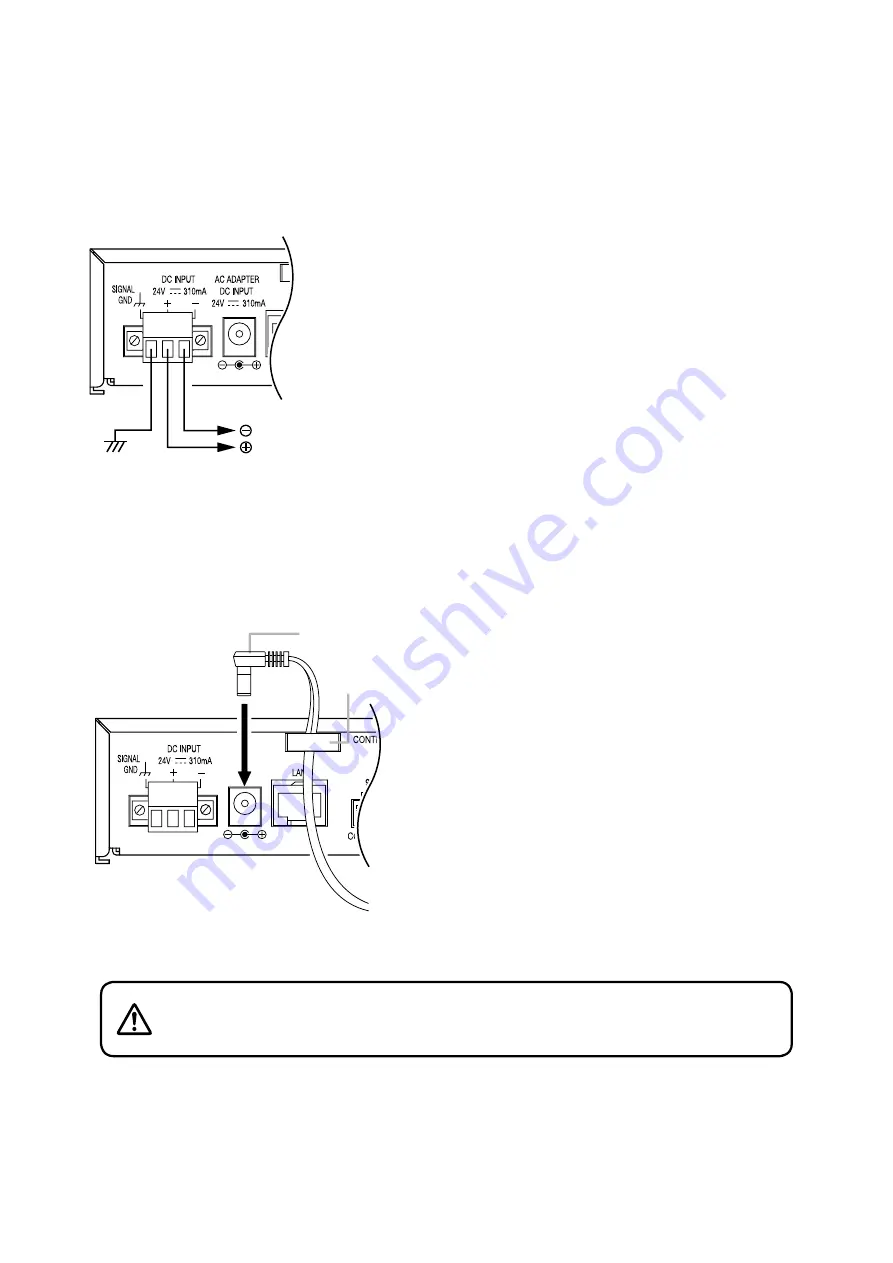
Chapter 2
INSTALLATION AND CONNECTION
2-2
1. CONNECTIONS
1.1. Power Source Connections
1.1.1. When using a 24 V DC power source
Connect a 24 V DC power source to the unit’s DC power input terminal.
LAN
To 24 V DC power source
1.1.2. When using the AC adapter
Connect the AC adapter* to the unit’s AC adapter terminal. Pinch the cord with a clamp and securely fix it.
* Use the optional AC adapter AD-246 or the equivalent. As for the usable adapter, consult your TOA dealer.
Notes
• e sure the signal N terminal is securely grounded.
• The
po er supply must ha e a capacity of o er 00 mA.
• The range of input oltage to be fed to the
po er input
terminal should be between 21.6 V and 26.4 V DC. If the input
oltage is out of this range, the unit may malfunction or fail.
•
See p.
- ,
emo able Terminal
lug
onnection,
for
connector connection procedures.
AC ADAPTER
DC INPUT
Cord clamp
AC adapter AD-246
(option)
Note
e sure the signal N terminal is securely grounded.
Tip
If power is sent to both the AC adapter terminal and DC
po er input terminal, po er is supplied to the NX-300
from the terminal ha ing the higher oltage.
For AC adapters, use an optional AD-246 Adapter or the
equivalent. The use of other adapters could result in a fire or
other possible damage.
CAUTION
Summary of Contents for NX-300
Page 7: ...Chapter 1 SYSTEM SUMMARY ...
Page 12: ...Chapter 2 INSTALLATION AND CONNECTION ...
Page 23: ...Chapter 3 SYSTEM SETTINGS NX 300 SETTING SOFTWARE ...
Page 113: ...Chapter 4 SETTINGS AND MANAGEMENT BY BROWSER ...
Page 140: ...Chapter 5 SETTINGS NECESSARY WHEN USING THE NX 300 OPERATION SOFTWARE ...
Page 163: ...Chapter 6 APPENDIX ...