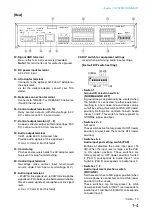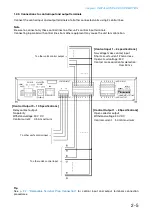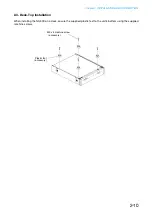Chapter 2
INSTALLATION AND CONNECTION
2-4
1
2
E
C
H
AUDIO OUTPUT
E
C
H
AUDIO INPUT
E
C
H
E
C
H
GND
SIGNAL
LAN
AC ADAPTER
DC INPUT
DC INPUT
10
9
CONTROL INPUT
CONTROL OUTPUT
1 2 3 4 5
8 C
6 7
1 2 3 4 5
8 C
6 7
ON
1
2
3
4
5
6
7
8
1 2 1 2
GND LIFT
LINE
PAD MIC
NORMAL
1
2
E
C
H
AUDIO OUTPUT
E
C
H
AUDIO INPUT
E
C
H
E
C
H
GND
SIGNAL
LAN
AC ADAPTER
DC INPUT
DC INPUT
10
9
CONTROL INPUT
CONTROL OUTPUT
1 2 3 4 5
8 C
6 7
1 2 3 4 5
8 C
6 7
ON
1 2 3 4 5 6 7 8
1 2 1 2
GND LIFT
LINE
PAD MIC
NORMAL
NX-300
To microphone or
other sound sources
Note
Since the attenuation per 1-channel passage changes depending on the NX-300 s input settings, use care
hen connecting multiple units.
• n the case of unbalanced input settings 0 d
• n the case of balanced input settings
d
[When transmitting audio from one sound source to multiple channels]
To use the same sound source bet een channels or NX-300 units through the NX-300 s audio input terminal,
perform connections as sho n belo using the bridge out unction .
This type of connection is re uired in the follo ing cases
• roadcasting to multiple destinations in e cess of the ma imum number of locations that can recei e
broadcasts per channel.
• sing multiple broadcasting patterns for the same sound source.
A function that al ays pro ides the same audio signal as the audio input from the audio output.
The connection method sho n in the gure is an e ample. or more information on the bridge out function,
see p. -10, Transmitting a Single Sound Source to ultiple hannels.
Summary of Contents for NX-300
Page 7: ...Chapter 1 SYSTEM SUMMARY ...
Page 12: ...Chapter 2 INSTALLATION AND CONNECTION ...
Page 23: ...Chapter 3 SYSTEM SETTINGS NX 300 SETTING SOFTWARE ...
Page 113: ...Chapter 4 SETTINGS AND MANAGEMENT BY BROWSER ...
Page 140: ...Chapter 5 SETTINGS NECESSARY WHEN USING THE NX 300 OPERATION SOFTWARE ...
Page 163: ...Chapter 6 APPENDIX ...