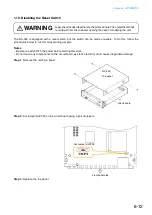Chapter 5
SETTINGS NECESSARY WHEN USING THE NX-300 OPERATION SOFTWARE
5-23
8. ERROR MESSAGES
When an error message is displayed during NX-300 Operation Software use, correct the problem as follows:
Error Message
Remedy
Failed to acquire network device information. Check
network connections, then restart.
Check whether the network interface is enabled.
Failed to read unit list.
Confirm the unit list file.
System information not found. Create unit list, then
restart.
Create system settings using the NX-300 Setting
Software, then restart the NX-300 Operation Software.
Failed to save edited data.
Terminate the NX-300 Operation Software and restart,
then save again.
Broadcast failed.
Terminate operation and try again later.
Terminate broadcast and control output during
activation, then close window.
Click the Stop button and terminate the NX-300
Operation Software.
Error detected. Quitting.
Restart and use the NX-300 Operation Software.
Summary of Contents for NX-300
Page 7: ...Chapter 1 SYSTEM SUMMARY ...
Page 12: ...Chapter 2 INSTALLATION AND CONNECTION ...
Page 23: ...Chapter 3 SYSTEM SETTINGS NX 300 SETTING SOFTWARE ...
Page 113: ...Chapter 4 SETTINGS AND MANAGEMENT BY BROWSER ...
Page 140: ...Chapter 5 SETTINGS NECESSARY WHEN USING THE NX 300 OPERATION SOFTWARE ...
Page 163: ...Chapter 6 APPENDIX ...