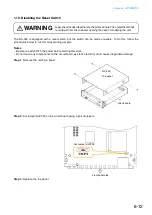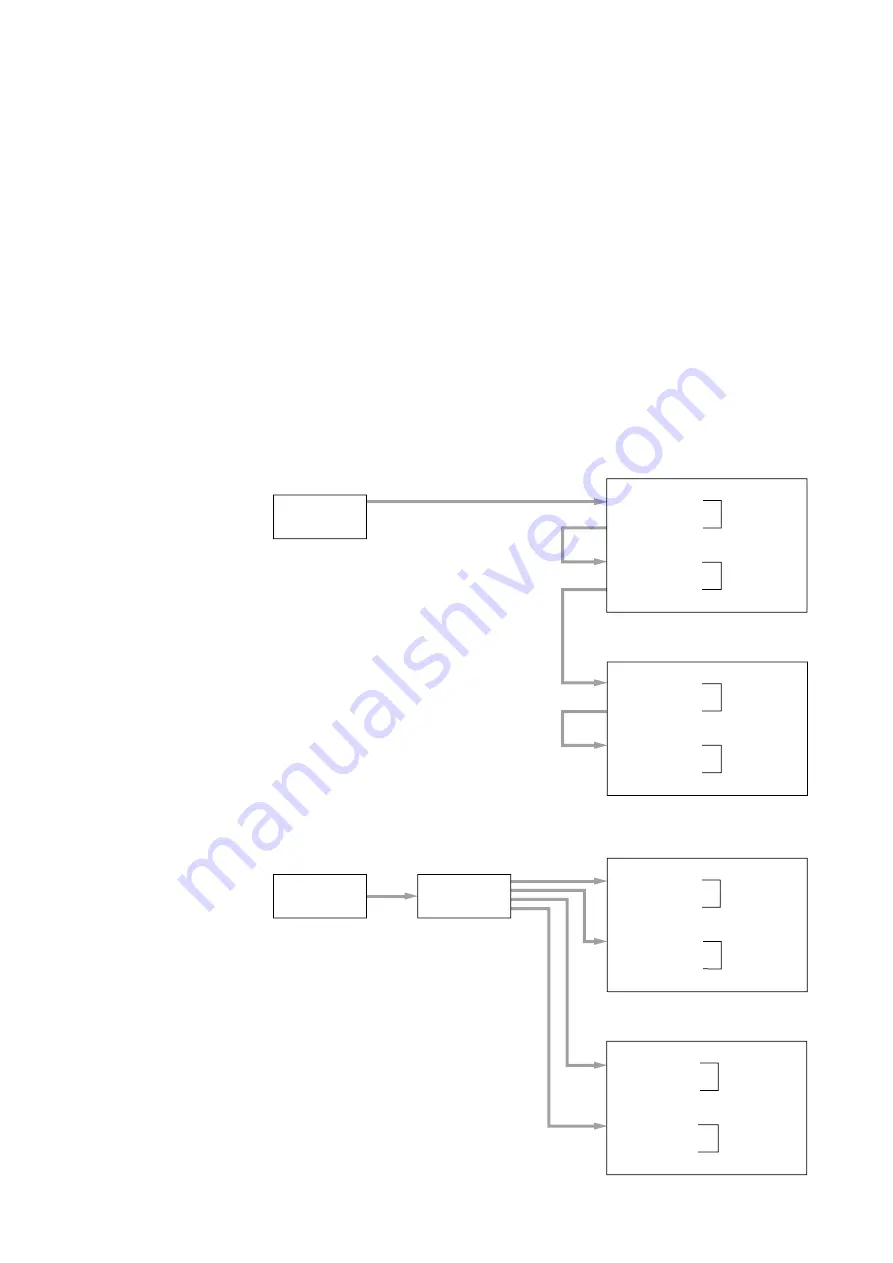
Chapter 6
APPENDIX
1.8. Transmitting a Single Sound Source to Multiple Channels
The
audio adapter can transmit a single sound source to multiple locations via the net or . o ever
hen ishing to transmit to more than the number of transmission destinations specified per channel the
bridge out function allo s it to be transmitted to the
s multiple channels in se uential order. single
audio source can be transmitted even ithout using a mixer ith multiple output terminals for signal
distribution.
nicast locations ulticast locations
Note
ince the passing gain per channel changes depending on the
s input settings ta e care hen
connecting multiple units.
hen the input is set to
and unbalanced input d
hen the input is set to
and balanced input
d
hen the input is set to
and unbalanced input
d
Tips
p to channels of se uential audio source transmission are possible.
The
etting oft are is necessary to enable this function.
See p. 3-35, "Broadcast Spec Settings."
)
[Distributing an audio source using the bridge-out function]
Mixer
Sound Source
AUDIO IN
AUDIO OUT
Channel 1
AUDIO IN
AUDIO OUT
Channel 2
AUDIO IN
AUDIO OUT
Channel 1
AUDIO IN
AUDIO OUT
Channel 2
NX-300
NX-300
NX-300
NX-300
AUDIO IN
AUDIO OUT
Channel 1
AUDIO IN
AUDIO OUT
Channel 2
AUDIO IN
AUDIO OUT
Channel 1
AUDIO IN
AUDIO OUT
Channel 2
Sound source
[Distributing an audio source using a mixer (not using the bridge-out function)]
Summary of Contents for NX-300
Page 7: ...Chapter 1 SYSTEM SUMMARY ...
Page 12: ...Chapter 2 INSTALLATION AND CONNECTION ...
Page 23: ...Chapter 3 SYSTEM SETTINGS NX 300 SETTING SOFTWARE ...
Page 113: ...Chapter 4 SETTINGS AND MANAGEMENT BY BROWSER ...
Page 140: ...Chapter 5 SETTINGS NECESSARY WHEN USING THE NX 300 OPERATION SOFTWARE ...
Page 163: ...Chapter 6 APPENDIX ...