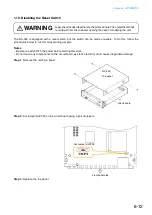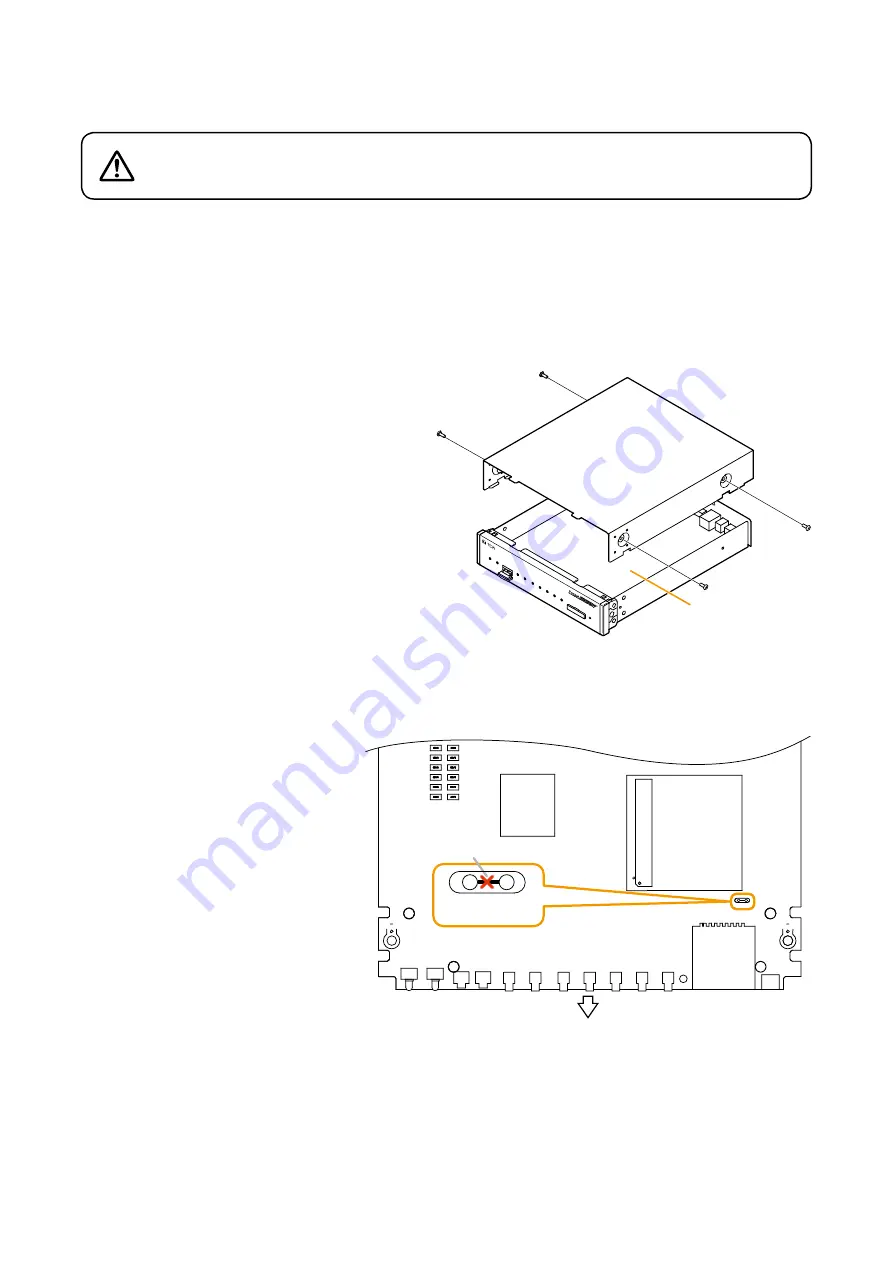
Chapter 6
APPENDIX
1.10. Disabling the Reset Switch
The NX-300 is equipped with a reset switch, but the switch can be made unusable. To do this, follow the
procedures below to cut off corresponding jumpers:
Notes
e sure to s itch
the po er before starting this or .
o not touch any components on the circuit board as static electricity could cause irreparable damage.
Step 1.
emove the unit s top panel.
Step 2.
Cut jumper SJP203 on the circuit board using a pair of nippers.
Step 3.
Replace the top panel.
NETW
ORK A
UDIO A
DAPTE
R NX-3
00
STATU
S
BUSY
RUN
ERRO
R
SD CA
RD
RESET
OUTP
UT
INPUT
LNK/A
CT
VOLU
ME
2
1
2
1
2
1
NX-300
Circuit board
Top panel
SJP203
Cut Jumper SJP203.
Front panel side
SJP203
eave the or described here to the professionals. ire or electrical shoc
could result from the customer opening the case or modifying the unit.
WARNING
Summary of Contents for NX-300
Page 7: ...Chapter 1 SYSTEM SUMMARY ...
Page 12: ...Chapter 2 INSTALLATION AND CONNECTION ...
Page 23: ...Chapter 3 SYSTEM SETTINGS NX 300 SETTING SOFTWARE ...
Page 113: ...Chapter 4 SETTINGS AND MANAGEMENT BY BROWSER ...
Page 140: ...Chapter 5 SETTINGS NECESSARY WHEN USING THE NX 300 OPERATION SOFTWARE ...
Page 163: ...Chapter 6 APPENDIX ...