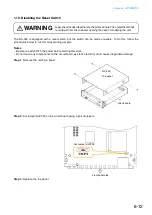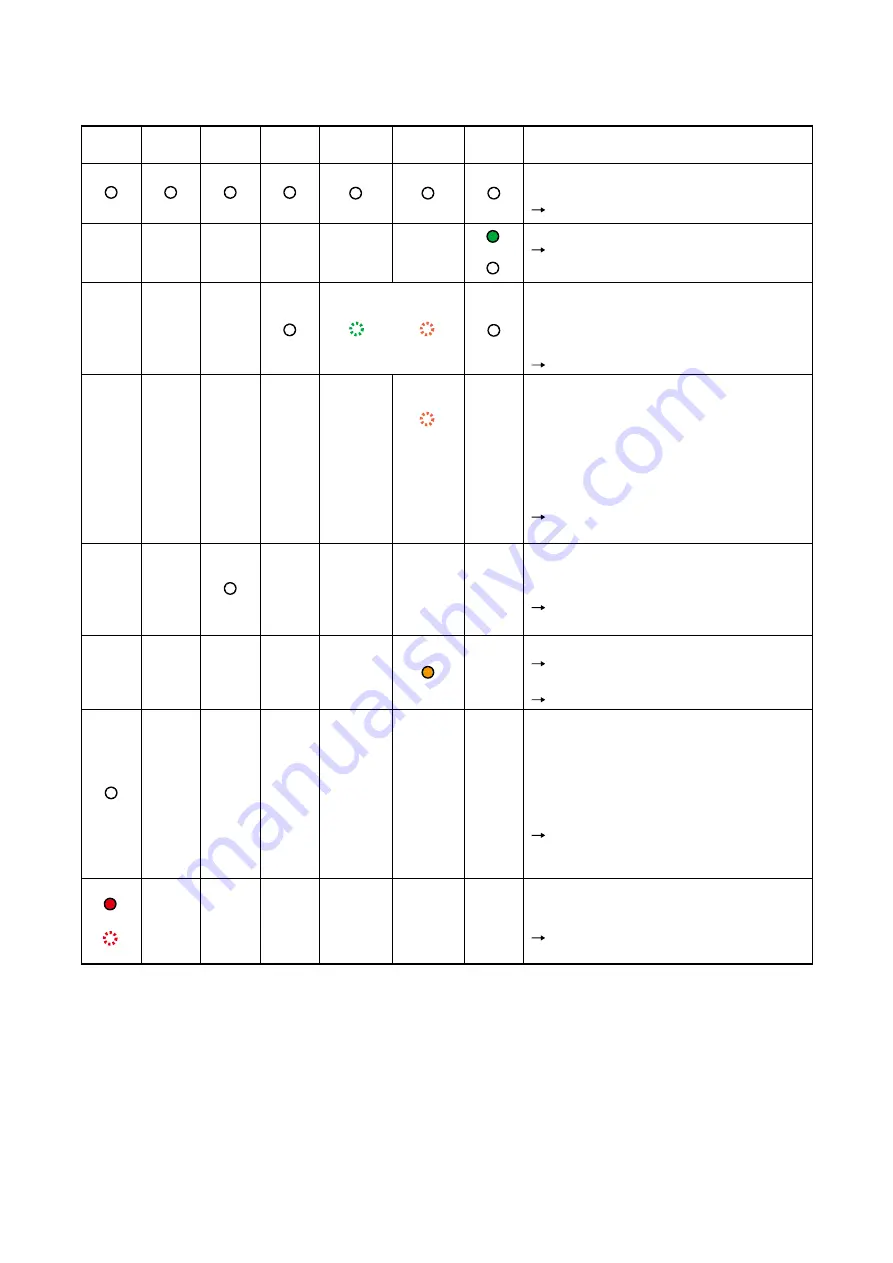
Chapter 6
APPENDIX
INPUT
OUTPUT
(2)
T
(3)
BUSY
(4)
STATUS
(5)
ERROR
(6)
RUN
(7)
Possible cause and remedy
Power off
AC adapter is disconnected.
Ensure the connection of power supply.
or
irm are error firm are runa ay
Contact your TOA dealer if detected even
after the PC is restarted.
(Flashes simultaneously.)
Data write error
riting data failed because the unit s po er
is shut off or other trouble occurs during data
rite or firm are update.
Contact your TOA dealer.
(Lights for
1 second
in several-
second
cycles)
Communications-related errors on network
and control
Causes may be the following: Power-off
or network disconnection of the unit set
to be controlled, duplicate control (busy),
NX-300 setting errors (impossible control
or communications settings), and network
equipment setting errors.
Establish a connection to the unit to be
controlled,
Network disconnection
LAN cable is disconnected or network
equipment is turned off.
Ensure each connection to the network
equipment.
ailure detection
Check power supply, and control inputs,
and ensure they are all correctly connected.
pload audio files correctly.
No audio signal input
If this happens though the Audio input terminal
is connected to equipment, the cause may be
the follo ing case the external e uipment
is turned off, or its connection cable is
disconnected, or the NX-300 input volume
control is fully turned down.
Ensure the connection and power of
external e uipment and the
input
volume control adjustment.
or
xcessive audio signal input istorted output
signal)
udio signal level applied is excessively high.
Set the input volume control and the input
level selection switch appropriately.
[Error indicator status]
or indicator status other than the above contact your nearest T dealer.
Summary of Contents for NX-300
Page 7: ...Chapter 1 SYSTEM SUMMARY ...
Page 12: ...Chapter 2 INSTALLATION AND CONNECTION ...
Page 23: ...Chapter 3 SYSTEM SETTINGS NX 300 SETTING SOFTWARE ...
Page 113: ...Chapter 4 SETTINGS AND MANAGEMENT BY BROWSER ...
Page 140: ...Chapter 5 SETTINGS NECESSARY WHEN USING THE NX 300 OPERATION SOFTWARE ...
Page 163: ...Chapter 6 APPENDIX ...