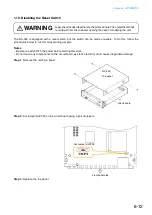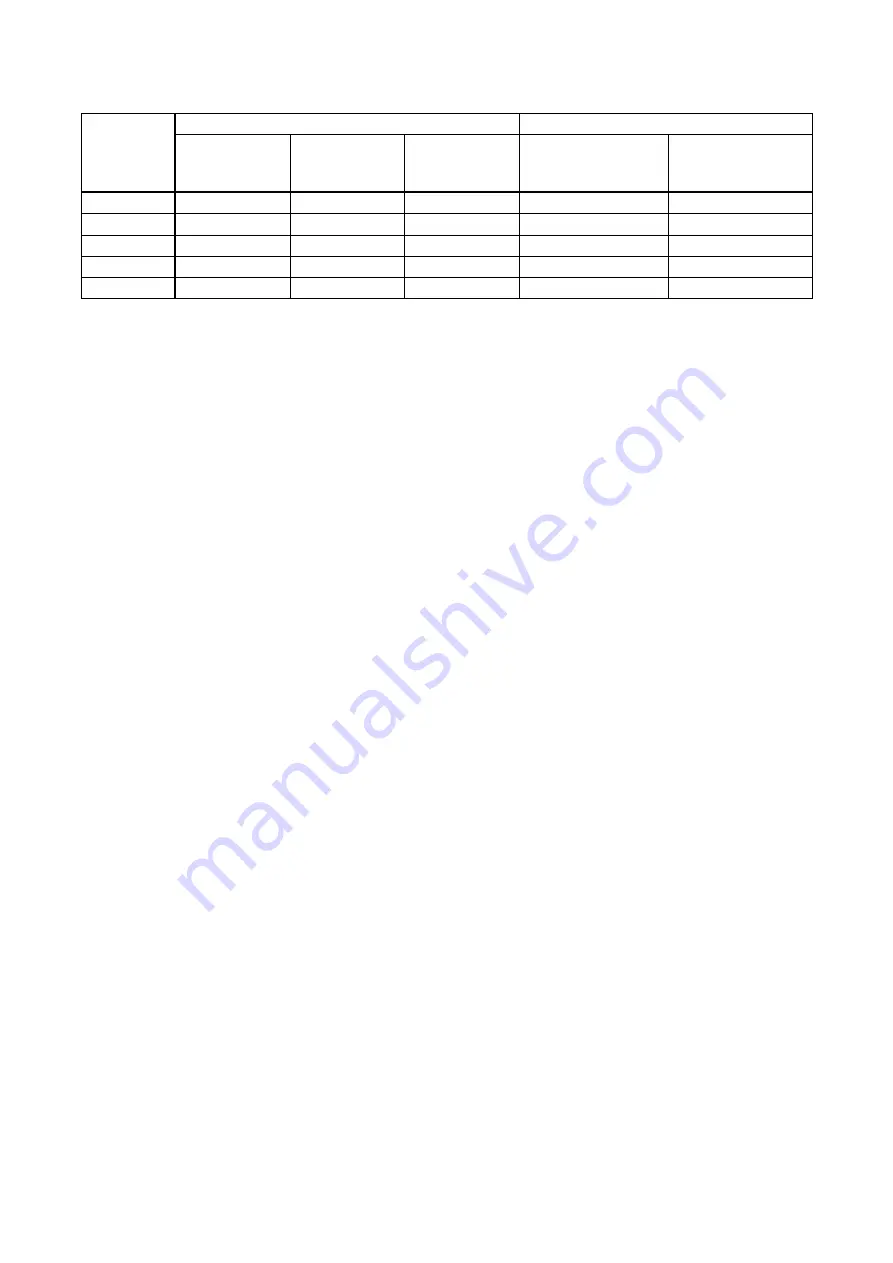
Chapter 6
APPENDIX
Input source
level d
)
Setting Values
Output Values
settings
2
settings
2
ain settings
3
d
)
NX-300 output
to streaming
destination. d
)
Output when
bridge-out function
is set. d
)
4
4
LINE
-26
0
LINE
-20
0
-20
5
5
5
0
-20
-45
MIC
-20
-5
-5
-60
MIC
0
0
-20
3.3. About Setting Values and Audio Input Level Adjustments
d
2
Use the DIP switch for equipment settings located on the rear panel to perform settings.
3
Use the NX-300 Setting Software to perform settings.
4
Be sure to set the PAD settings to ON when inputting an audio source of this level.
5
Default settings
fter setting completion if the input indicator lights or ashes red audio distortion is being indicated. n such
cases, make adjustments using the input level control, or change the setting value so that the input indicator
lights green.
Tips
The input volume control is set to ad ust the input volume level by default but can be changed to the output
volume control by changing jumper settings (
see p.
). Even if changed to the output volume control, the
audio input setting values and output values remain the same as shown above.
f umper settings are changed the audio output levels provided by the
can be ad usted ith the input
level control. hen the audio output to a connected amplifier is too high ad ust it to an appropriate level ith
the input level control.
f the olume ontrol chedule function
6
is valid the output values can be changed ithin the range of
through
d attenuated from the values in the above table or muted.
hen the mergency roadcast function
6
is valid if a priority level broadcast is made any other
broadcasts ith priority levels are output ith the follo ing values
utputs of priority
utput value sho n in the above table
utputs of priority alues attenuated by d from the output values in the above table
6
The "Emergency Broadcast" function takes precedence when this function and the "Volume Control Schedule"
function are both operated simultaneously.
Summary of Contents for NX-300
Page 7: ...Chapter 1 SYSTEM SUMMARY ...
Page 12: ...Chapter 2 INSTALLATION AND CONNECTION ...
Page 23: ...Chapter 3 SYSTEM SETTINGS NX 300 SETTING SOFTWARE ...
Page 113: ...Chapter 4 SETTINGS AND MANAGEMENT BY BROWSER ...
Page 140: ...Chapter 5 SETTINGS NECESSARY WHEN USING THE NX 300 OPERATION SOFTWARE ...
Page 163: ...Chapter 6 APPENDIX ...