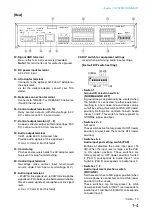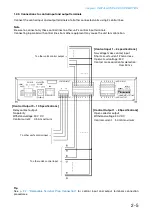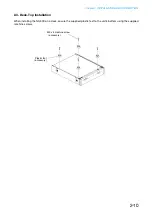Chapter 3
SYSTEM SETTINGS (NX-300 SETTING SOFTWARE)
3-2
1. GENERAL DESCRIPTION
1.1. NX-300 Finder and NX-300 Setting Software
1.1.1. What is the NX-300 Finder?
This software detects any NX-300 units connected to a local network and performs settings for the network.
NX-100 and NX-100S units can also be detected.
1.1.2. What is the NX-300 Setting Software?
This software is used to set all the NX-300 connected to a LAN.
Its main features are as follows:
• The soft are can perform settings for multiple NX-300 units and can upload their settings les simultaneously.
• The soft are can also handle settings les for multiple systems.
1.1.3. Devices that can be set up
The NX-300 Setting Software can also be used to set up the NX-100 and NX-100S units in the same manner.
Therefore, e en for combined systems con gured ith the NX-300, NX-100 and NX-100S units, settings can
be performed using only the NX-300 Setting Software.
In this manual, the NX-300’s settings are taken as the basis for explaining the setting method.
When on-screen display contents differ or the screen is not displayed depending on the model, explanations
are provided separately on a case-by-case basis. Items that cannot be set are displayed in gray on the screen.
1.2. About Network Settings
Perform settings for the NX-300, NX-100 and NX-100S units, and PC networks beforehand according to the
instructions of an administrator of the facility in which the unit is installed.
Incorrect settings may adversely influence other units connected to the same network.
1.3. Backing-Up Setting Files
Saved setting contents are stored in the NX-300 Setting Software’s data folder.
Backups made to different locations on the PC or an external storage drive can facilitate recovery if the NX-
300 or the PC should fail for any reason. It is recommended to make backup copies.
To save backup copies, copy the NX-300 Setting Software’s entire data folder.
Note
hen settings are changed, be sure to update the backup les as ell.
1.4. Cautions Concerning Setting Updates
Never restart the NX-300, NX-100 and NX-100S units nor turn off their power supply while updating* the
setting contents.
* The busy indicator on the NX-300’s front panel flashes during an update.
The status indicator on the NX-100 / NX-100S’s front panel flashes during an update.
Summary of Contents for NX-300
Page 7: ...Chapter 1 SYSTEM SUMMARY ...
Page 12: ...Chapter 2 INSTALLATION AND CONNECTION ...
Page 23: ...Chapter 3 SYSTEM SETTINGS NX 300 SETTING SOFTWARE ...
Page 113: ...Chapter 4 SETTINGS AND MANAGEMENT BY BROWSER ...
Page 140: ...Chapter 5 SETTINGS NECESSARY WHEN USING THE NX 300 OPERATION SOFTWARE ...
Page 163: ...Chapter 6 APPENDIX ...