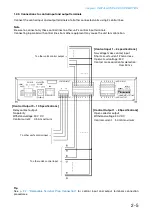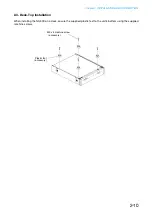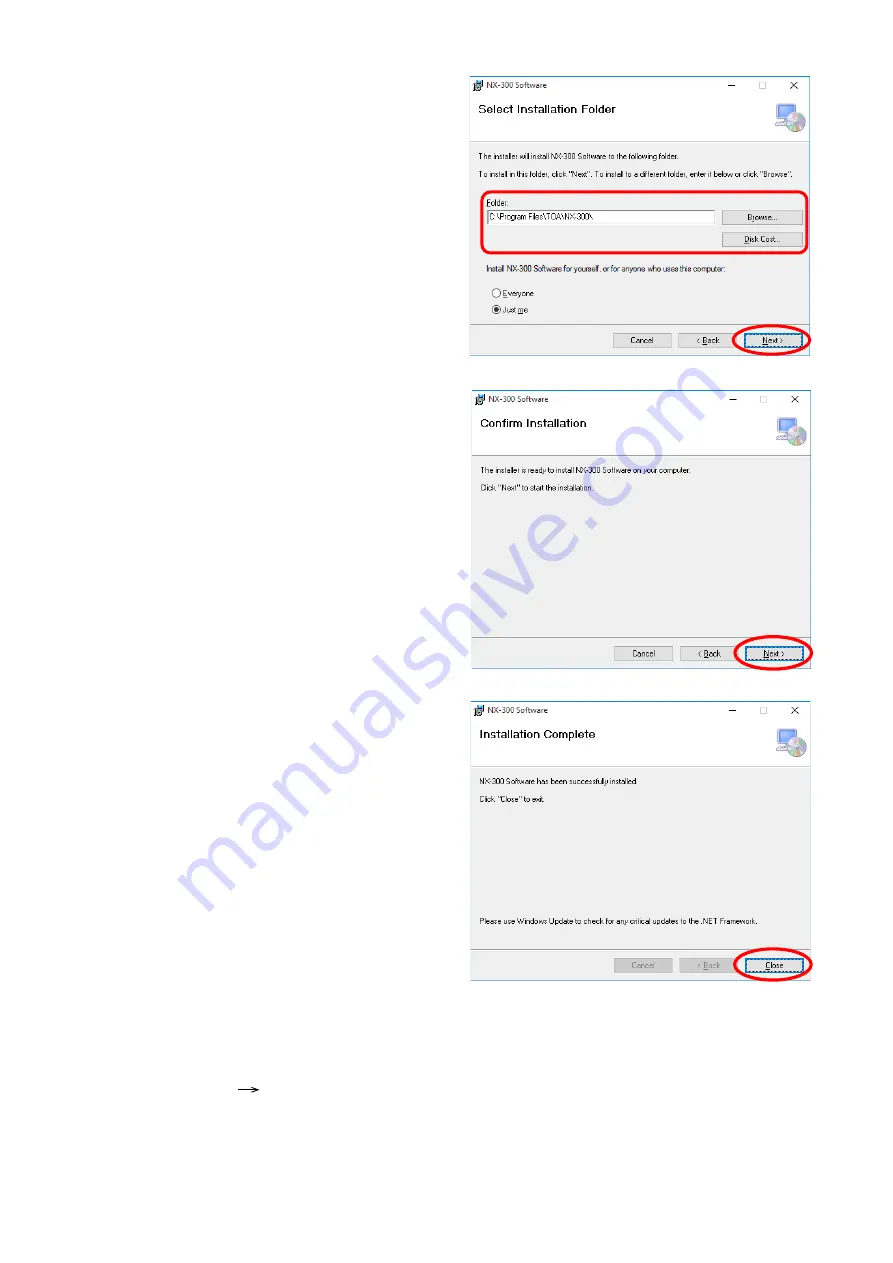
Chapter 3
SYSTEM SETTINGS (NX-300 SETTING SOFTWARE)
3-
Step 4.
If you need to change the folder to install the
program, select a desired folder.
To install the software into a different folder
other than indicated on the screen, click the
[Browse...] button or [Disk Cost...] button to
select a desired folder.
Step 5.
Click the Next button.
The screen ready for program installation is
displayed.
Step 6.
Click the Next button to install the software
program into the selected folder.
The "Installation Complete" screen is displayed
when the installation is correctly completed.
Step 7.
Click the Close button.
2.5. When NX-300 Software Uninstallation
Select [Control Panel]
[Programs and Features] to delete the NX-300 Software program.
The "Select Installation Folder" screen will be
displayed.
4
5
6
7
Summary of Contents for NX-300
Page 7: ...Chapter 1 SYSTEM SUMMARY ...
Page 12: ...Chapter 2 INSTALLATION AND CONNECTION ...
Page 23: ...Chapter 3 SYSTEM SETTINGS NX 300 SETTING SOFTWARE ...
Page 113: ...Chapter 4 SETTINGS AND MANAGEMENT BY BROWSER ...
Page 140: ...Chapter 5 SETTINGS NECESSARY WHEN USING THE NX 300 OPERATION SOFTWARE ...
Page 163: ...Chapter 6 APPENDIX ...