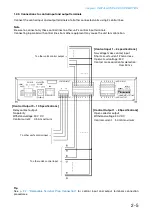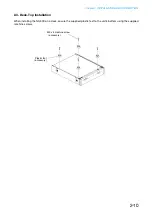Chapter 3
SYSTEM SETTINGS (NX-300 SETTING SOFTWARE)
3-
3. SOFTWARE CONFIGURATION AND SETTING ITEMS
The use of both the NX-300 Setting Software and the NX-300 Finder allows settings of all items, including
device detection and network settings.
When installing the system, first set all items using these software programs.
[NX-300 Finder]
erforms unit scanning and net ork settings. sing this soft are,
first scan the NX-300, NX-100 and NX-100S units connected to the
LAN for the system initial setting.
[NX-300 Setting Software]
sed to set up broadcasts, control inputs and outputs, and arious
other settings of the NX-300.
pload the de ice settings file created ith the NX-300 Setting
Software after performing network settings using the NX-300
Finder.
nit settings files can also be created in ad ance by inputting the
unit settings before installation.
Setting Item
nit scanning
See
p. 3-12
.
)
Settings pdate
See
p. 3-14
.
)
Setting Item
General settings
(See
p. 3-26
.
)
Network
(See
p. 3-28
.
)
Broadcast spec
(See
p. 3-35
.
)
Pattern
(See
p. 3-38
.
)
Control input and output (See
p. 3-56
.
)
Serial
(See
p. 3-63
.
)
Audio le
See
p. 3-65
.
)
Summary of Contents for NX-300
Page 7: ...Chapter 1 SYSTEM SUMMARY ...
Page 12: ...Chapter 2 INSTALLATION AND CONNECTION ...
Page 23: ...Chapter 3 SYSTEM SETTINGS NX 300 SETTING SOFTWARE ...
Page 113: ...Chapter 4 SETTINGS AND MANAGEMENT BY BROWSER ...
Page 140: ...Chapter 5 SETTINGS NECESSARY WHEN USING THE NX 300 OPERATION SOFTWARE ...
Page 163: ...Chapter 6 APPENDIX ...