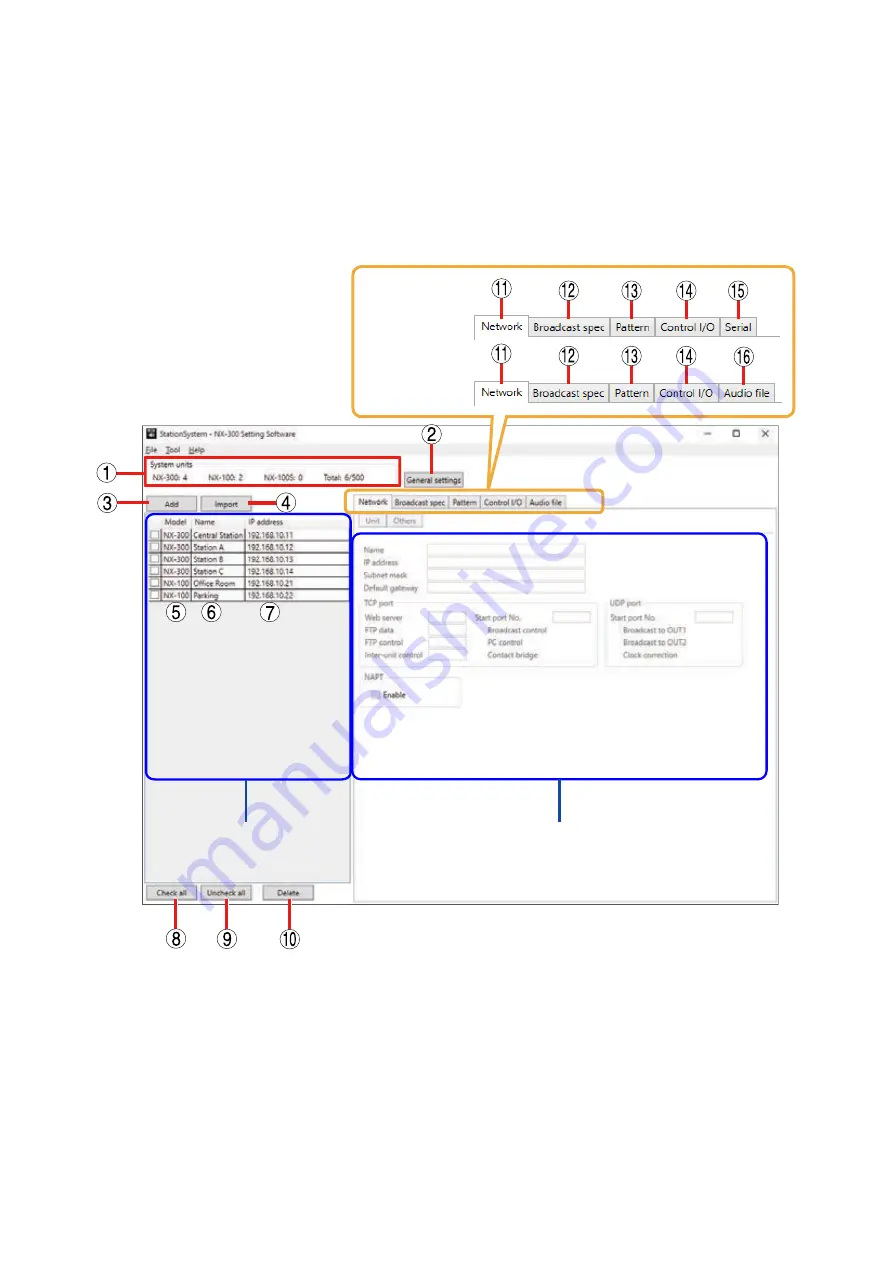
Chapter 3
SYSTEM SETTINGS (NX-300 SETTING SOFTWARE)
3-20
8. SETUP EDITING SCREEN
8.1. Screen Explanation
f a ne system is created or a system le is selected on the system editing screen, the setup editing screen
is displayed. se this screen to display the unit s setting contents and change them. hen selecting the
unit, click the corresponding unit on the unit list. Selecting the unit to be set, the current setting contents are
displayed in the settings form on the right.
1. System units
Displays the number of units that make up the
system for each model.
2. General settings button
sed to perform settings related to the entire
system. Clicking this button displays the overall
setting screen.
(See
p. 3-26.
)
3. Add button
Clicking this button displays the dialog for adding
units.
4. Import button
Capable of reading settings by selecting the XML-
formatted le stored using the NX-300 inder.
Setup editing field
Unit list
[For the NX-100]
[For the NX-300]
Summary of Contents for NX-300
Page 7: ...Chapter 1 SYSTEM SUMMARY ...
Page 12: ...Chapter 2 INSTALLATION AND CONNECTION ...
Page 23: ...Chapter 3 SYSTEM SETTINGS NX 300 SETTING SOFTWARE ...
Page 113: ...Chapter 4 SETTINGS AND MANAGEMENT BY BROWSER ...
Page 140: ...Chapter 5 SETTINGS NECESSARY WHEN USING THE NX 300 OPERATION SOFTWARE ...
Page 163: ...Chapter 6 APPENDIX ...
















































