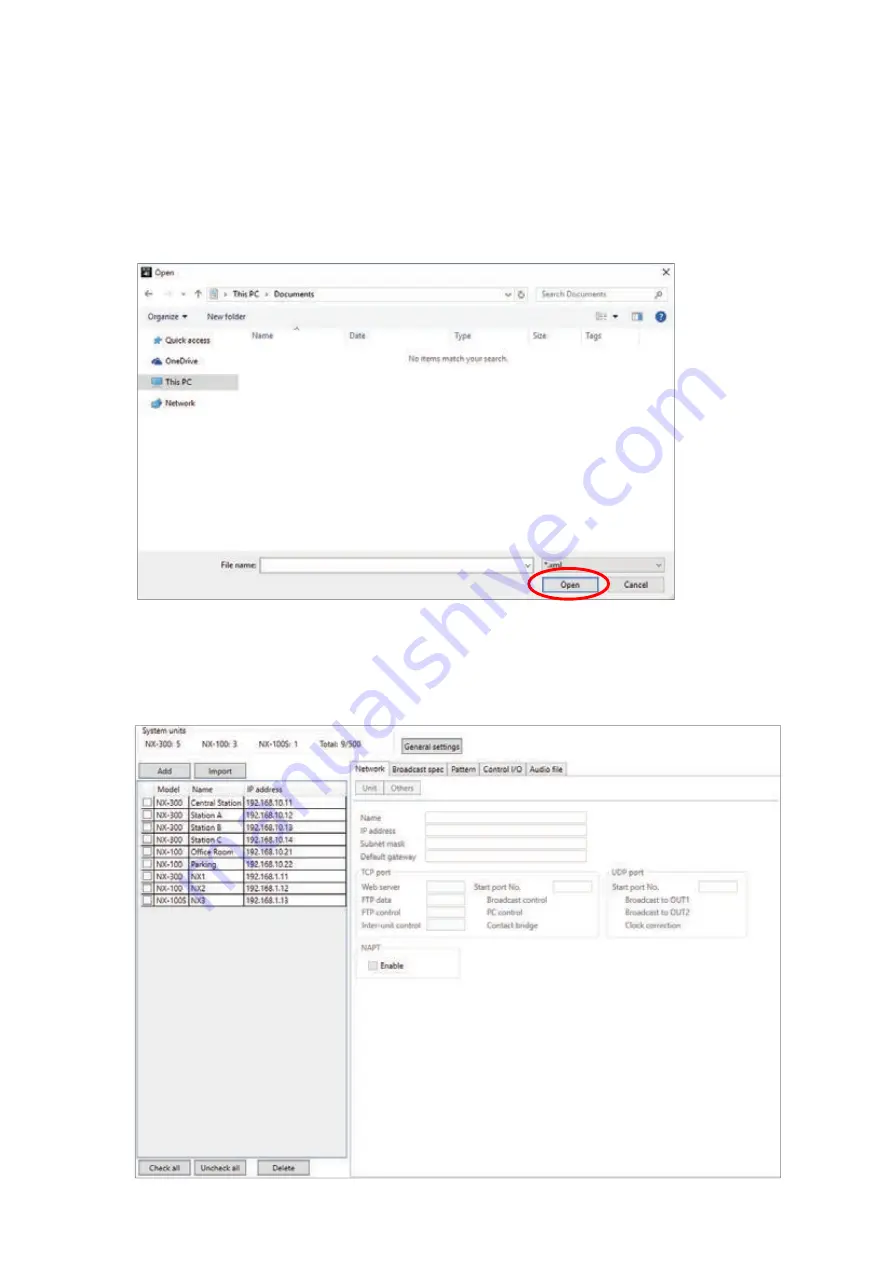
Chapter 3
SYSTEM SETTINGS (NX-300 SETTING SOFTWARE)
3-23
9. SYSTEM CONFIGURATION SETTINGS
Register the units that make up the system.
9.1. Importing Unit Detection Results
Step 1.
Click on the Import button on the setup editing screen.
A dialog for le selection is displayed.
Step 2.
Select the unit selection list data (XML format) saved with the NX-300 Finder and click on the Open
button.
Designated data is imported and reflected in the unit list and Network tab.
2
Summary of Contents for NX-300
Page 7: ...Chapter 1 SYSTEM SUMMARY ...
Page 12: ...Chapter 2 INSTALLATION AND CONNECTION ...
Page 23: ...Chapter 3 SYSTEM SETTINGS NX 300 SETTING SOFTWARE ...
Page 113: ...Chapter 4 SETTINGS AND MANAGEMENT BY BROWSER ...
Page 140: ...Chapter 5 SETTINGS NECESSARY WHEN USING THE NX 300 OPERATION SOFTWARE ...
Page 163: ...Chapter 6 APPENDIX ...
















































