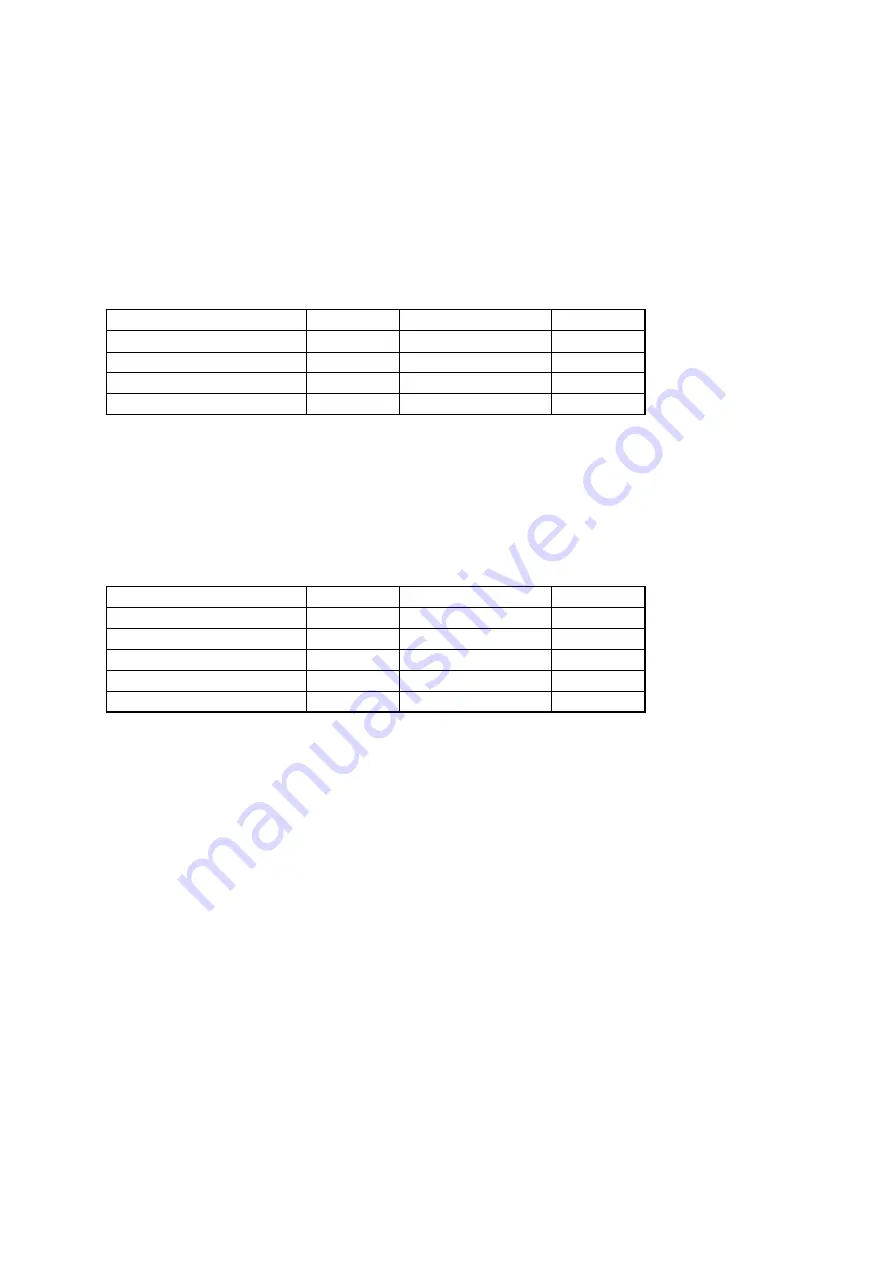
Chapter 3
SYSTEM SETTINGS (NX-300 SETTING SOFTWARE)
3-33
5. TCP port
esignate the ports to be used by the eb ser er and the rst number of other T
ports.
The range of port numbers that can be set is 1
3 .
[Web server]
nter the eb ser er port number. efault 0
[Start port No.]
nter the rst number of the unit s T
ports other than eb ser er.
nter the number from ithin the range of 1
3 . efault 000
The TCP ports are assigned as follows:
Port
Protocol
Port No.
Default
Broadcast control
TCP
Start port No. + 0
000
PC control
TCP
Start port No. + 1
001
Contact bridge
TCP
Start port No. + 2
00
Serial bridge (NX-100 only)
TCP
Start port No. + 3
003
6. UDP port
esignate the base port number to be used by
.
[Start port No.]
nter the rst number of the unit s
ports.
nter an e en number from ithin the range of 1
. efault 000
The
ports are assigned as follo s
Port
Protocol
Port No.
Default
Broadcasting
Start port No. + 0
000
Error correction
Start port No. + 2
00
Resend
Start port No.
00
Serial bridge (NX-100 only)
Start port No.
00
Frequency correction
Start port No.
00
Note
Since
port numbers 1 000 and 3
are used internally, the numbers of 1
0 1 000 and 3
3
cannot be entered.
Summary of Contents for NX-300
Page 7: ...Chapter 1 SYSTEM SUMMARY ...
Page 12: ...Chapter 2 INSTALLATION AND CONNECTION ...
Page 23: ...Chapter 3 SYSTEM SETTINGS NX 300 SETTING SOFTWARE ...
Page 113: ...Chapter 4 SETTINGS AND MANAGEMENT BY BROWSER ...
Page 140: ...Chapter 5 SETTINGS NECESSARY WHEN USING THE NX 300 OPERATION SOFTWARE ...
Page 163: ...Chapter 6 APPENDIX ...
















































