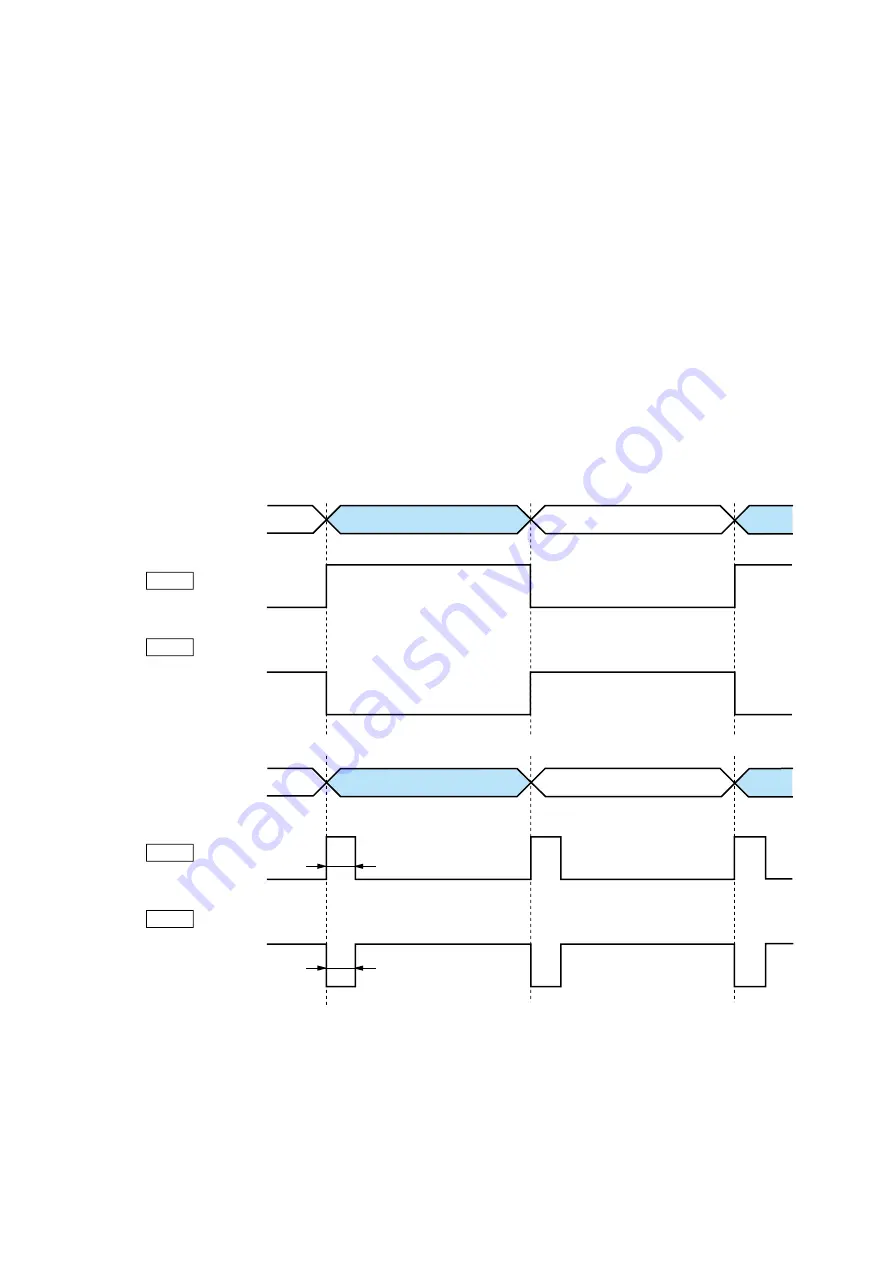
Chapter 3
SYSTEM SETTINGS (NX-300 SETTING SOFTWARE)
3-
1 s
1 s
Broadcast and
activation data
Control output
Control output
Make
Break
Broadcast and
activation data
Control output
Control output
Make
Break
ON
ON
ON
ON
ON
ON
ON
ON
ON
ON
Activation
Stop
Activation
Stop
•
Momentary
•
Latch
•
For the NX-100/100S units
Standard:
Standard operation mode. Control output is activated by the PC or contact bridge control of
an operated unit or other unit.
Status:
Control output is activated while the status indicator lights.
Error:
Control output is activated while the error indicator lights.
4. Type
Select the type of control output.
Selectable content may differ depending on the units to be set.
• f setting an NX-300 unit
ontrol Output is ed to
omentary.
• f setting an NX-100 100S unit
Momentary: Provides output during the period between reception of a start request till reception of a stop
request.
Latch:
Provides output for a period of 1 second after a start request or stop request is received.
Note
The unit may not function correctly if operations from start to stop are completed within 1 second.
Tip
Type is ed at
omentary hen the mode is set to any other than Standard in the control output
settings.
5. Polarity
Select control output polarity.
Make: Outputs current when ON, and cuts off current output when OFF.
Break: Cuts off current output when ON, and outputs current when OFF.
6. OFF delay time [s]
Set the delay period bet een recei ing an end re uest till actually turning the control output O 0 0
sec).
This setting can only be set in the "Standard" operation mode.
Summary of Contents for NX-300
Page 7: ...Chapter 1 SYSTEM SUMMARY ...
Page 12: ...Chapter 2 INSTALLATION AND CONNECTION ...
Page 23: ...Chapter 3 SYSTEM SETTINGS NX 300 SETTING SOFTWARE ...
Page 113: ...Chapter 4 SETTINGS AND MANAGEMENT BY BROWSER ...
Page 140: ...Chapter 5 SETTINGS NECESSARY WHEN USING THE NX 300 OPERATION SOFTWARE ...
Page 163: ...Chapter 6 APPENDIX ...
















































