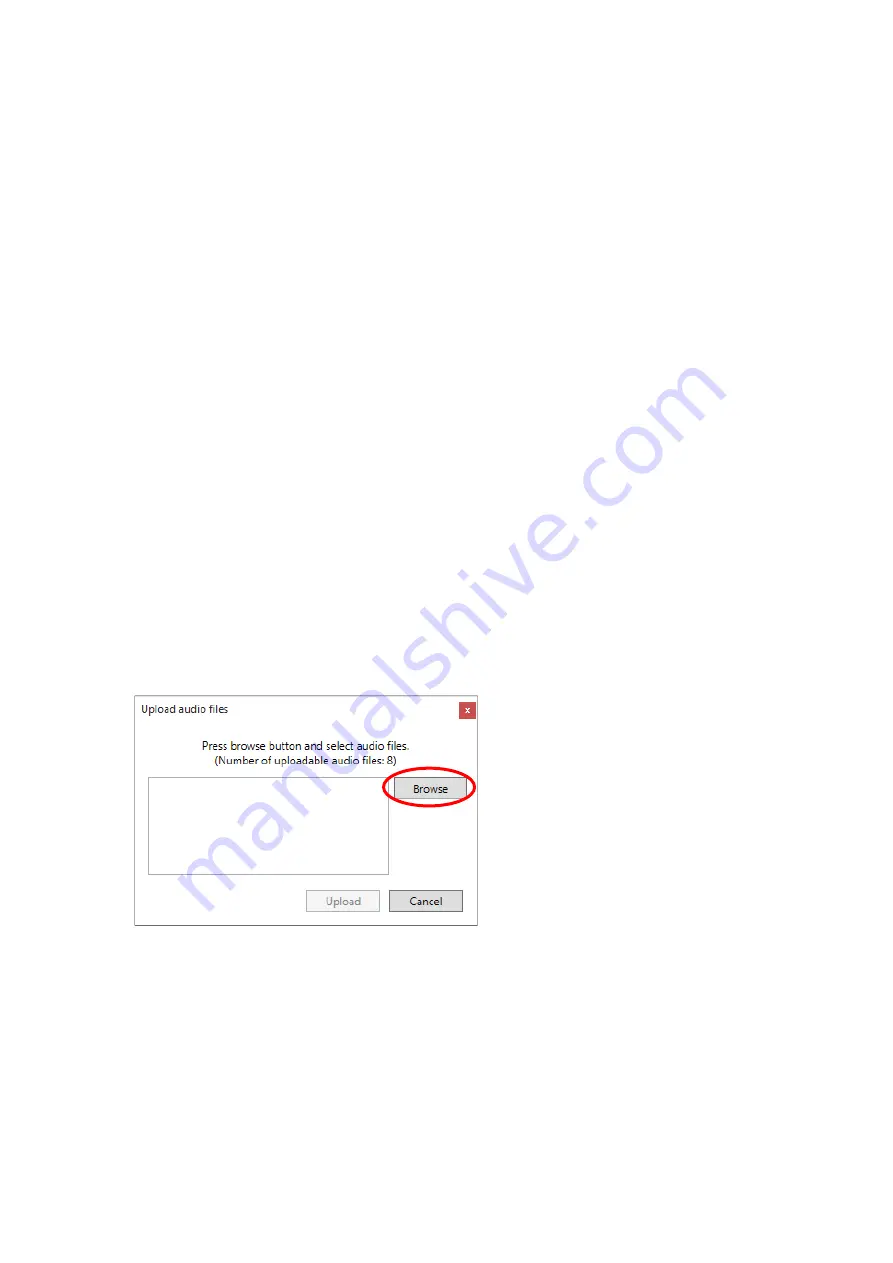
Chapter 3
SYSTEM SETTINGS (NX-300 SETTING SOFTWARE)
3-
15. AUDIO FILE SETTINGS
Audio les can be uploaded to the NX-300 unit or subse uently deleted. onditions for adding an audio le
are as follows:
File format:
WAV
Sampling fre uency
, 1 , 3 , and k
Codec:
PCM, Sub-band ADPCM
a imum number of storages
Maximum storage capacity:
1 MB per storage
uanti ation bit number
1 bits
Channel number:
Monaural
Notes
• The busy indicator on the unit s front panel ashes hile adding or deleting audio les. Take care not to
restart the unit nor switch off its power while these operations are in progress.
• hen the codec is Sub- and A
or hen setting the number of audio le play repetitions 1 10 ,
insert silence inter als at both the beginning and end of the audio le.
Tip
Audio le upload and deletion can also be set using the bro ser.
For details,
please see
p. 4-7, "AUDIO FILE MANAGEMENT
.
"
15.1. Uploading Audio Files
Step 1.
Select the unit to be set from the unit list on the setup editing screen.
Step 2.
Select the Audio ile tab and click the pload audio source le button.
The upload audio les screen is displayed.
An error dialog is displayed if the PC cannot be connected to the unit.
Step 3.
Click the Browse button.
A le selection dialog is displayed.
To select multiple audio les, click on the le names hile holding do n the trl button of the
.
3
Summary of Contents for NX-300
Page 7: ...Chapter 1 SYSTEM SUMMARY ...
Page 12: ...Chapter 2 INSTALLATION AND CONNECTION ...
Page 23: ...Chapter 3 SYSTEM SETTINGS NX 300 SETTING SOFTWARE ...
Page 113: ...Chapter 4 SETTINGS AND MANAGEMENT BY BROWSER ...
Page 140: ...Chapter 5 SETTINGS NECESSARY WHEN USING THE NX 300 OPERATION SOFTWARE ...
Page 163: ...Chapter 6 APPENDIX ...
















































