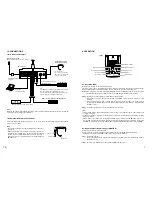133-12-830-10
• Accessories
• Optional products
AC adapter:
AD-246
Headset microphone: WH-4000A
Note:
When you need the AC adapter, be sure to consult your TOA dealer.
12. SPECIFICATIONS
Power Source
Supplied from an external 24 V DC / 200 mA power supply or
from an optional AD-246 AC adapter or its equivalent
Power Consumption
5 W (rated output)
Wave Format
44.1 kHz sampling frequency, 16-bit PCM (monaural)
Frequency Response
50 – 20,000 Hz ±3 dB (1 kHz)
Distortion
Under 1% (1 kHz, rated output)
Recording System
USB data transfer or analog recording
Control Output
Busy: Contact capacity 30 V DC / 0.5 A, terminal block type connector
Input
Unidirectional gooseneck microphone (preinstalled on the unit)
External microphone: –37 dB*, 2.2 k
Ω
, unbalanced, mini jack
Output
Line output: 0 dB*, 600
Ω
, balanced, phone jack
0 dB*, 600
Ω
, balanced, terminal block type connector
Monitor speaker (built inside): 0.2 W
LED Indicator
USB, REC, MONITOR, PLAY, TALK
Internal Chime Tone
2 tones: 4-tone chime (Up) and 4-tone chime (Down), ON / OFF operations
Maximum No. of Messages
1
Maximum Recording Time
3 minutes (including chime playback)
Message Delay Time
0, 2 s, or 4 s (selectable)
Playback Interval Time
, 0, 5 s, 10 s, 30 s, 1 min, 5 min, 10 min, 30 min, or 1 h (selectable)
Finish
Case: ABS resin, silver
Dimensions
122 (w) x 48.8 (h) x 180 (d) mm (microphone and projections not included)
Weight 710
g
* 0 dB = 1 V
Notes
• The design and specifications are subject to change without notice for improvement.
• Pentium is a trademark of Intel Corporation.
• Windows is a trademark of Microsoft Corporation.
• Regarding other company names and products, they are also trademarks of individual companies.
[USB Data Transfer Software Operation Environment]
Personal Computer
IBM-AT compatible type (equipped with the USB terminal)
Main Specifications
CPU:
Pentium compatible CPU of 133 MHz or more
Memory:
Over 64 MB (recommended: 128 MB or more)
Free disk space: Over 10 MB (space for message storage excluded)
OS
Windows 2000/XP
CD-ROM (USB data transfer software
and sample chime tones recorded) ..... 1
USB cable (1 m) .................................................... 1
Unbalanced-phone plug cord (2 m) ....................... 1
Terminal block type connector (7 poles) ............... 1
INSTRUCTION MANUAL
SOUND REPEATER
PM-20EV
Please follow the instructions in this manual to obtain the optimum results from this unit.
We also recommend that you keep this manual handy for future reference.
1. SAFETY PRECAUTIONS
........................... 2
2. GENERAL DESCRIPTION
......................... 3
3. FEATURES
................................................. 3
4. HANDLING PRECAUTIONS
...................... 3
5. NOMENClATURE AND FUNCTIONS
........ 4
6. BROADCAST DELAY TIME SETTINGS
.... 6
7. CHIME SETTINGS
...................................... 6
8. OPERATION
............................................... 7
9. VOLUME ADJUSTMENT
........................... 9
10. CONNECTIONS
........................................ 10
11. USING THE SUPPLIED SOFTWARE
..... 12
12. SPECIFICATIONS
.................................... 16
Accessories ............................................... 16
Optional products ...................................... 16
TABLE OF CONTENTS