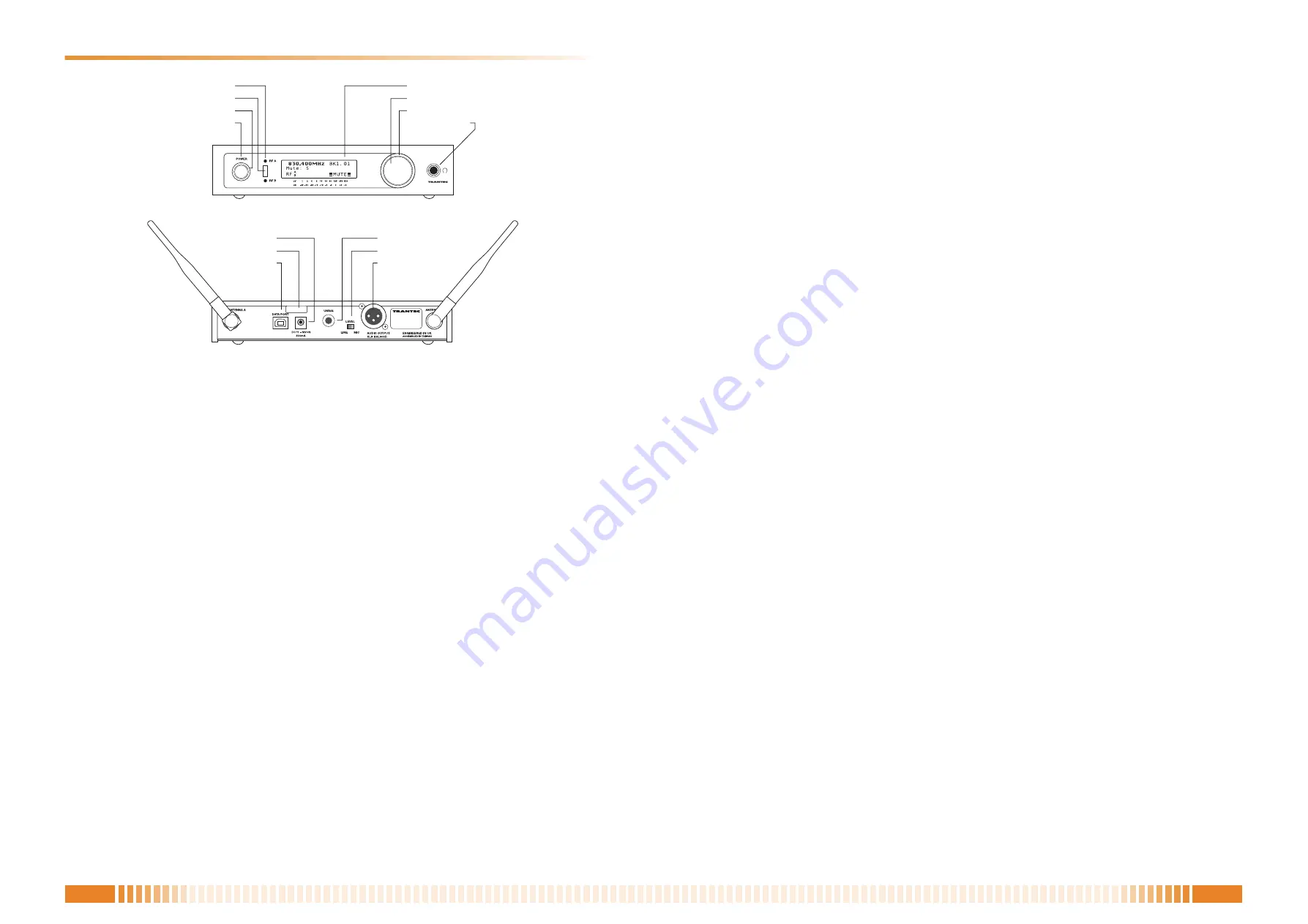
NOMENCLATURE AND SET-UP
S5.5-RX
3
3
NOMENCLATURE AND SET-UP
1. Attach the supplied antennae (2) to the rear panel TNC antenna connectors as shown in above illustra-
tion.
2. Connect the AC/DC adaptor into the DC inlet as marked on the rear panel using the attached cable strain
relief. Observe the front panel on-off switch surround is illuminated red.
3. Connect the rear panel AF output from either the 1/4" Jack or XLR to your mixing console or amplifier.
Note: the XLR balanced output can be switched for either mic or line. The system can be also monitored
from the headphone socket using the "Jog-Wheel" to adjust Volume level.
4. Switch On-Off switch to "On" position and the receiver will default to initial setting as per illustration above.
(BK1.01)
The system is now ready for use.
Rear View
Front View
DC inlet
1/4” jack output
DC strain relief
Mic/Line switch
USB port
XLR output
Diversity switch A/B indicators
Infra-red port
Power switch indicator
Power On/Off
LCD
Jog wheel
Mute indicator
Headphone output


































