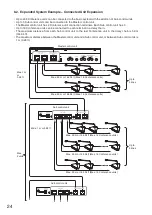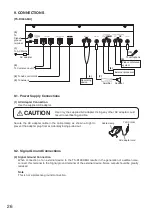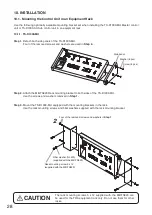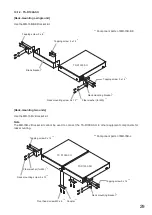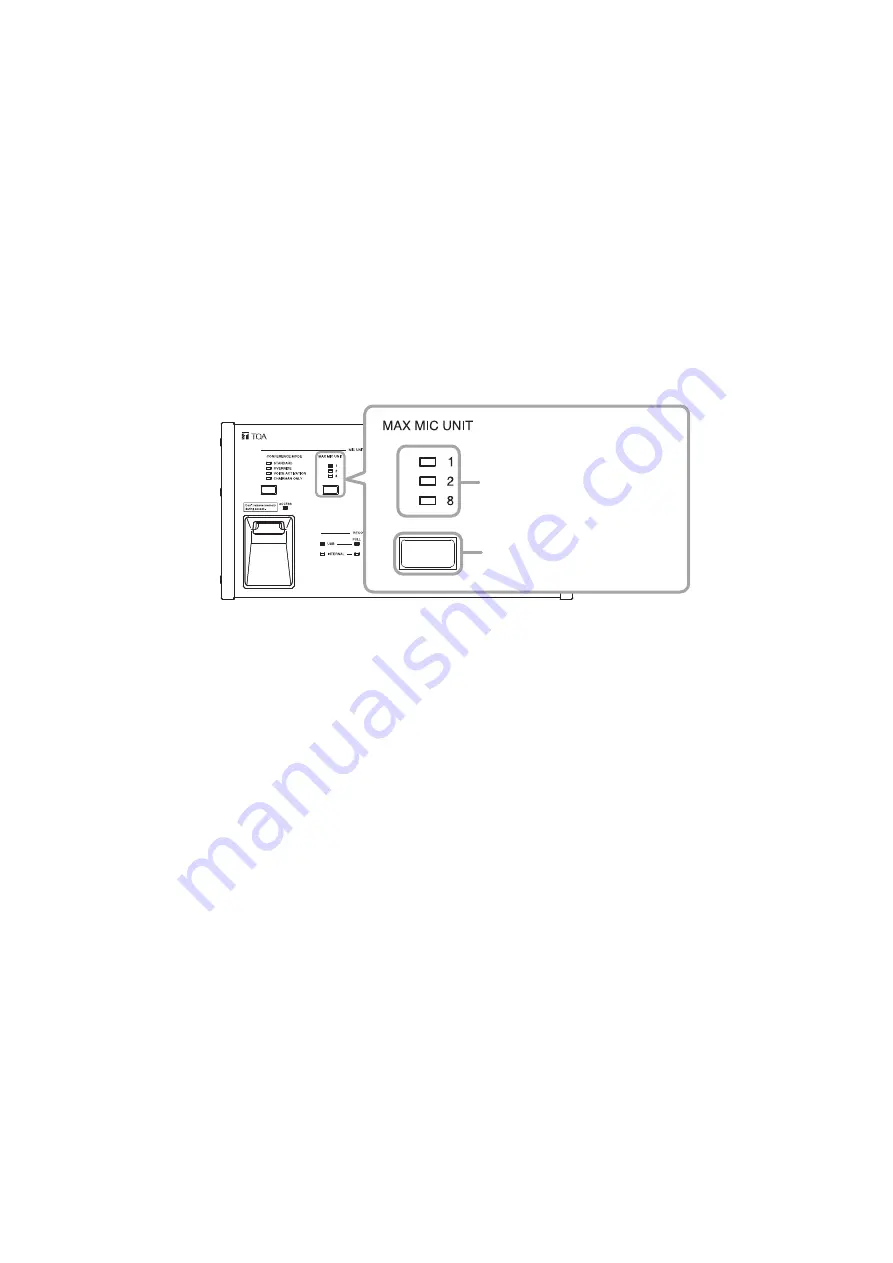
32
11.2. Max. Open Mic No. Setting
Set the number of Delegate units that can be simultaneously used.
The number of Delegate units capable of speaking simultaneously varies with each depression of the Max.
open mic No. setting key, lighting up the corresponding Max. open mic No. indicator.
The number of units that can be set on the TS-D1000-MU top panel is 1, 2 and 8 (factory default setting: 8).
Tips
An arbitrary number of units (1 – 8) can be set using a browser. When set to numbers 3 though 7, all Max. open
mic No. indicators light. For details, please refer to the separate Instruction Manual (Browser Settings), which
can be downloaded from the TOA DATA Library (https://www.toa-products.com/international/).
Notes
• The Chairman unit is not included in this setting, as it can be used to start speaking at any time (only possible
for up to 2 units).
• If the conference mode is set to Voice activation, the Max. open mic No. of Delegate units is fixed at 8.
• If the conference mode is set to Voice activation or Chairman only, all Max. open mic No. indicators are
extinguished.
Max open mic No. indicator
Max open mic No. setting key