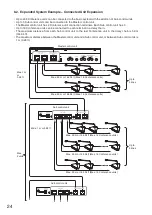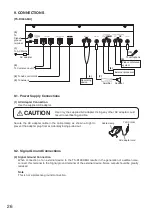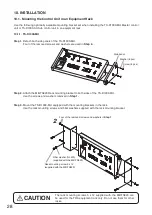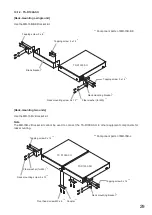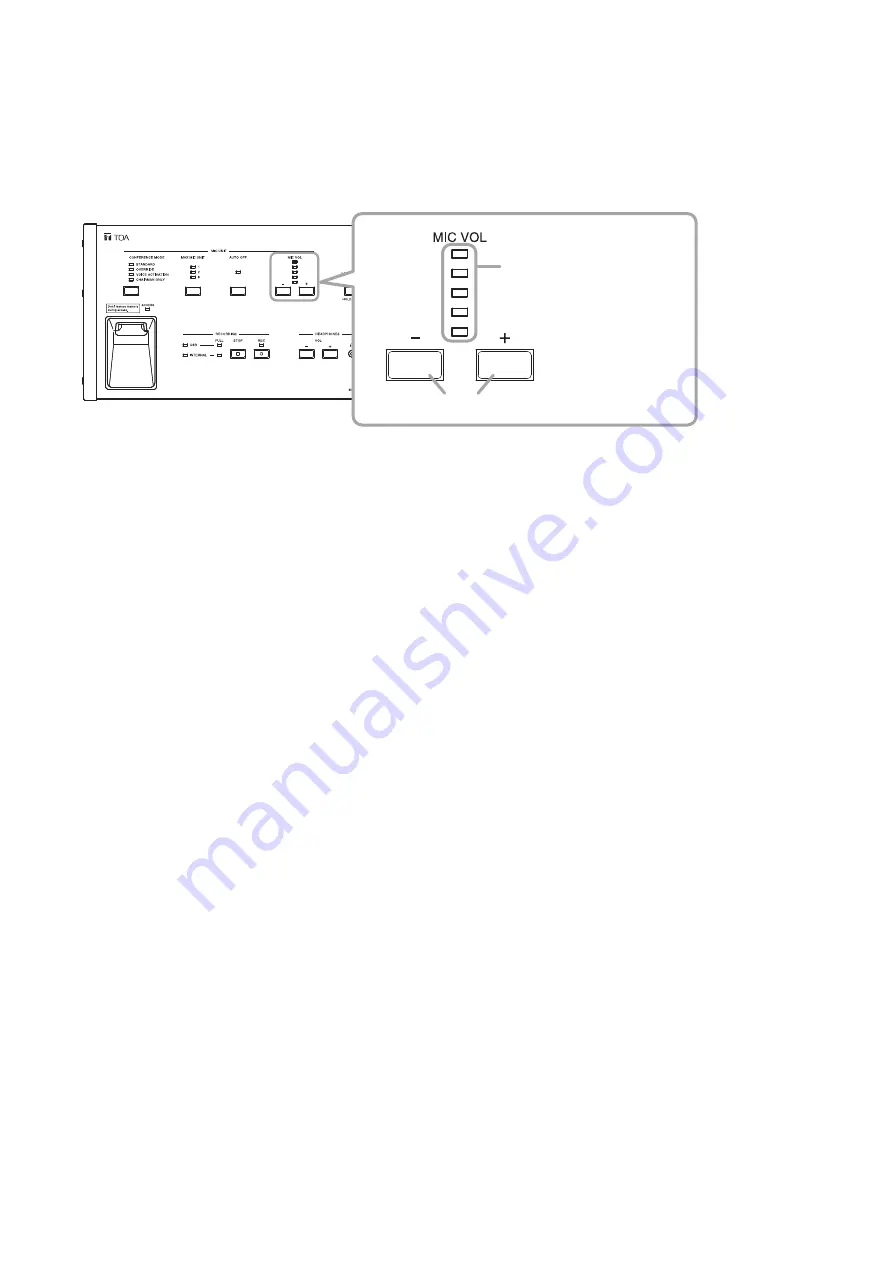
34
11.4. Conference Unit Monitor Volume Setting
Set the Conference unit’s monitor speaker volume to an appropriate level using the Monitor volume control
keys. Pressing the [−] key lowers the volume and pressing the [+] key increases the volume. The set volume
level is displayed by the Monitor volume indicators in 16 steps.*
*The brightness of each LED indicator varies in 3 steps to show 16 steps.
Monitor volume control keys
Monitor volume indicators
Notes
• During speech, the volume of the Conference unit monitor speaker attenuates to make it easier for the user
to speak.
• The monitor speaker can be muted using a browser if desired because of feedback or other reasons. For
details, please refer to the separate Instruction Manual (Browser Settings), which can be downloaded from
the TOA DATA Library (https://www.toa-products.com/international/).