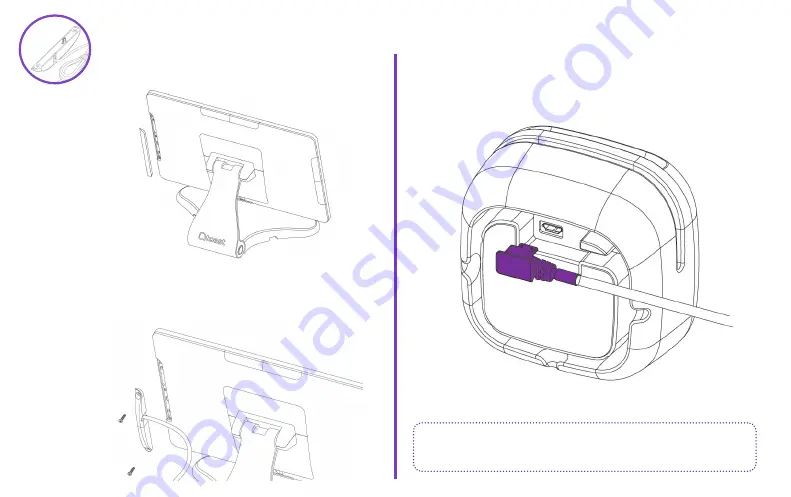
1. Remove the plate covering the port on the
side of your terminal.
3. If your terminal stand has a neck to hide the cable,
feed it through for a cleaner look.
4. Plug in the remaining end into the bottom of the puck.
MICRO-USB TO MICRO-USB INSTALL STEPS
2. Plug in the end of the Micro-USB cable
paired with the cover and screws. Then
screw in the plate to the terminal.
Nice work! Turn to the next page to enable EMV
so your reader can accept all types of payment.
The end of this cable will be marked “to reader.”






























