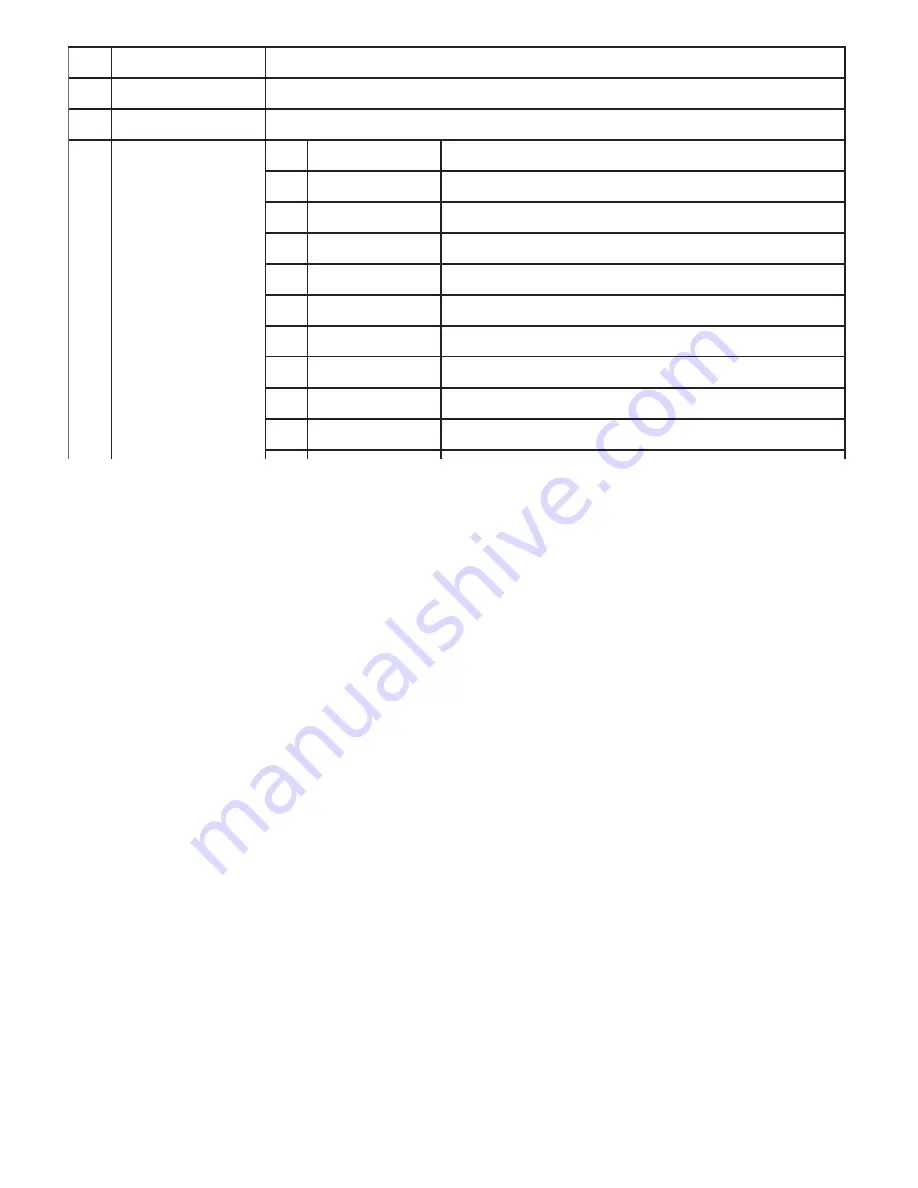
Menu Names
Sub-Menu Options
1
Resolution
VGA/1080P-UD/1080P-LR*
2
Recording Time
1 Min/2Min/5Min/Off **
3
System Settings
1
Brightness
Auto/Sunlight/Fluorescence/Cloudy/Sky/Tungsten
2
Exposure
-3/-2/-1/0/1/2/3
3
Color
Null/Black And White/Negative/Ancient/Reseda
4
Motion Detector
OFF/ON*
5
Time Stamp
OFF/ON**
6
Audio Record
OFF/ON***
7
Auto Record
OFF/ON
8
Language
English/Russian/Spanish/German/Japanese/ Korean
9
Frequency
50Hz/60Hz
10 TimeZone
Time Zone GMT -12 ~Time Zone +12****
11 G_SENSOR
High/Medium/Low/Close
12 GPS
OFF/ON
13 IRLed Mode
OFF/ON
14 Date Set
Time/Date Setup*****
15 Format
Yes/No******
16 Default Set
Yes/No
17 Version
FDV VER3.3H
Menu Names
Sub-Menu Options
1
Resolution
VGA/1080P-UD/1080P-LR*
2
Recording Time
1 Min/2Min/5Min/Off **
3
System Settings
1
Brightness
Auto/Sunlight/Fluorescence/Cloudy/Sky/Tungsten
2
Exposure
-3/-2/-1/0/1/2/3
3
Color
Null/Black And White/Negative/Ancient/Reseda
4
Time Stamp
OFF/ON*
5
Language
OFF/ON**
6
Frequency
OFF/ON***
7
Date Set
OFF/ON
8
Format
English/Russian/Spanish/German/Japanese/ Korean
9
Default Set
50Hz/60Hz
10 Version
FDV VER3.3H
Menu Names
Sub-Menu Options
1
Delete
One/All*
* Turn this option on in order to have the Time Stamp watermarked
on your video
** Use the UP and DOWN buttons to adjust the date/time currently
selected in red. Press OK to move to the next item. When you are
finished entering the correct date and time, press OK one last
time to activate and return to the System Settings menu.
*** CAUTION; formatting the memory card will erase all data
including locked video files
Playback Mode
From video mode, press the MODE button twice to enter video
playback mode (recording must be stopped). On screen will appear
the last video or photo that you captured. Video files are saved as AVI
format and photos are saved in JPG format.
1. Use the UP and DOWN buttons to scroll through your files and
select the video you wish to playback.*
2. Press the OK button to start playing back your selected video.
3. Press the OK button to pause and resume playback
4. While video is playing, use the UP button to rewind and the
DOWN button to fast forward
5. Press the MENU button to exit out of the video you currently
have selected to begin scrolling through your files again.
*The file number is displayed on the top of the screen as “1 of 20,
2 of 20” etc.
13







































