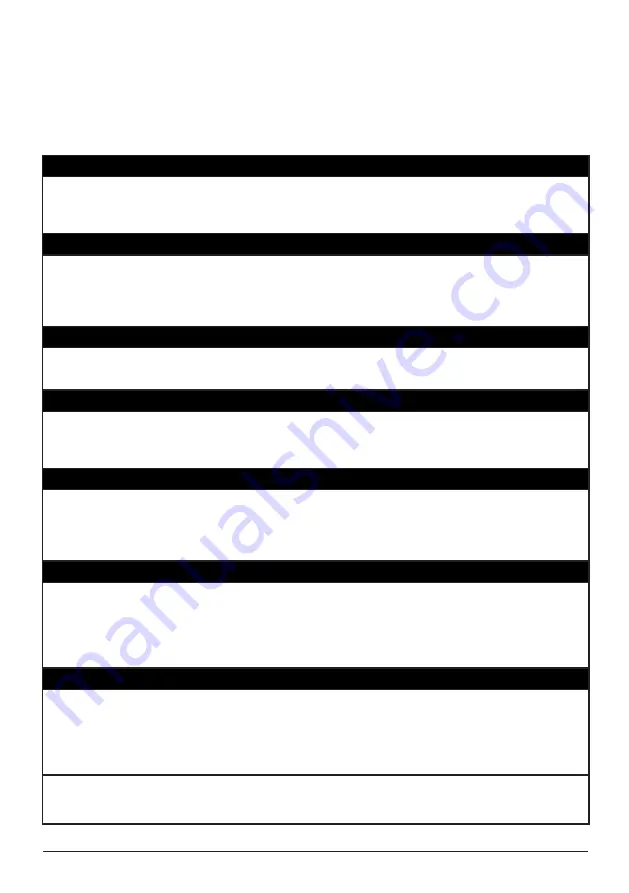
32
| nuwavenow.com
TROUBLESHOOTING
The Pro-Smart Oven is engineered with an automatic shut-off feature to prevent overheat
-
ing during use. If the Pro-Smart Oven shuts off to cool itself down, an odor may be detect
-
ed. Unplug the Pro-Smart Oven and wait for it to completely cool down. To prevent the
Pro-Smart Oven from overheating, do not cook foods at higher temperatures or for longer
times than recommended.
The Pro-Smart Oven Does Not Work
The Pro-Smart Oven may not be plugged-in or turned on.
Insert the plug into an appropriate grounded power socket. Press
Power
. If the Pro-Smart Oven
is still not working, contact Customer Service.
The Pro-Smart Oven Door Will Not Close Completely
The food item you are trying to cook is too large, or the Oven Racks or accessories are not
properly set in place.
Decrease the size or amount of food being cooked. Make sure the Racks and Pans are properly
placed and pushed to the back of the Pro-Smart Oven.
The Food is Fried Unevenly
The food you are cooking needs to be shaken or flipped halfway through the process.
Halfway through cooking, open the Oven and shake or flip your food.
The Crumb Tray Does Not Fit Properly in the Pro-Smart Oven
The Crumb Tray may not be correctly placed into the slot, or something may be blocking it.
Remove the Crumb Tray and clean away any food items that may have accumulated in the back
of the Pro-Smart Oven.
White Smoke is Coming Out of the Pro-Smart Oven
You are cooking greasy foods, or the Cooking Rack, Chrome Mesh Rack and/or Grill/Griddle
may be carrying greasy residue from previous uses.
Clean the Cooking Rack, Chrome Mesh Rack, Grill/Griddle and Crumb Tray regularly between
uses.
The LED Display is Blank
The Pro-Smart Oven may have overheated and then shut down to cool off, or some required ac
-
tion was not taken and the Oven shut down. Finally, the Control Panel itself may not be working
correctly.
Unplug the Pro-Smart Oven and allow it to completely cool. Plug it in and see if it is working. If
the screen remains blank, contact Customer Service.
The Pro-Smart Oven is Not Heating
The Pro-Smart Oven may be unplugged. It may have also overheated or the heating elements
may not be working.
Make sure the Pro-Smart Oven is plugged in and has completely cooled. Start a cooking cycle
and see if the unit comes up to the correct temperature. If the Pro-Smart Oven still fails to heat
up, contact Customer Service.
For further assistance, please contact NuWave’s Customer Service Department at
1-877-689-2838 (Mon–Fri 7:30am–4:30pm CST), or at
help@nuwavenow.com.
Summary of Contents for PRO-SMART 20901
Page 35: ...nuwavenow com 35 NOTES...





































