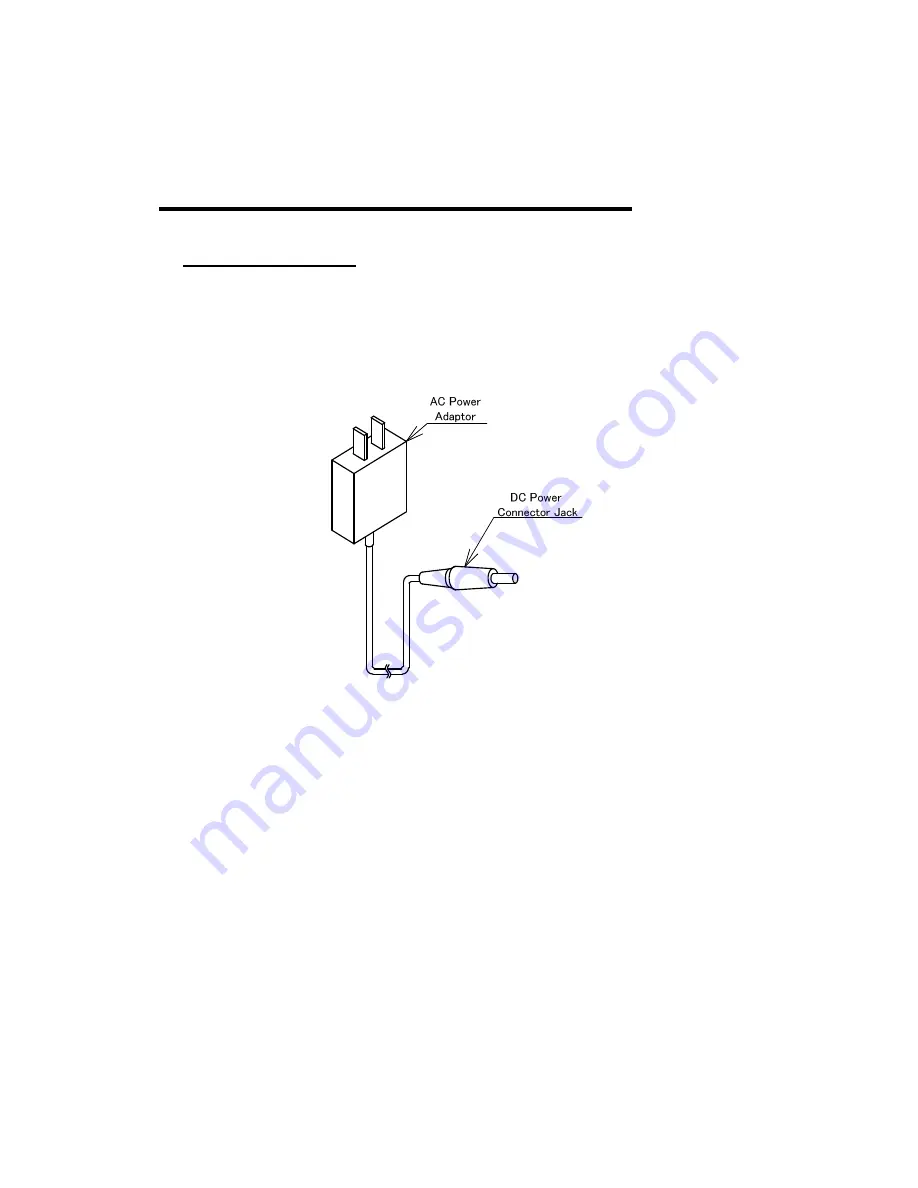
7
2. Assembling the hardware
2.1 Cable Connection
Connecting with a Host Compute
1) Plug the host connecting cable connector into the host serial port.
2) Plug the AC adapter plug into the host connecting cable connector jack.
3) Plug the AC Power Adapter to the AC power receptacle. When the unit is correctly
powered up, it beeps 3 times.
4) Power up the host.
Note: The unit, Model THIR-3000DM, independently recognizes its own read operation
and its operation setup. In case of use independently, the user should disable
RTS/CTS control as “CSRS=0”.
















































