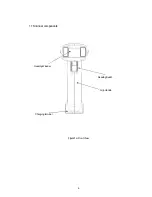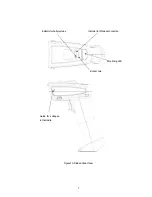8
1.2 How it works
•
Monitoring
LED
The monitoring LED lights up either GREEN or RED depending on the operation:
9
GREEN light indicates the completion of successful decoding of a symbol.
9
Flashing GREEN light indicates the image data transmission in progress.
9
RED light indicates the failure of data transmission.
•
Triggering
Switch
This switch is used to initiate the read and decode of a symbol.
•
Indicator for wireless connection
GREEN light indicates the status of wireless connection.
9
Turn-ON:
Connected
9
Turn-OFF:
Disconnected
•
Indicator for battery status
GREEN, ORANGE, RED light indicates the status of battery.
9
GREEN: Remained enough
9
ORANGE:
Charging.
9
RED: Low battery
•
Buzzer
Buzzer indicates states of reading and communication.
•
Charging
terminal
Used to charge the battery
•
Guide for setting-on to the cradle
Used to adjust the position when THIR-6000B is set to the charging cradle
Summary of Contents for THIR-6000 Bluetooth Series
Page 2: ...Memorandum...