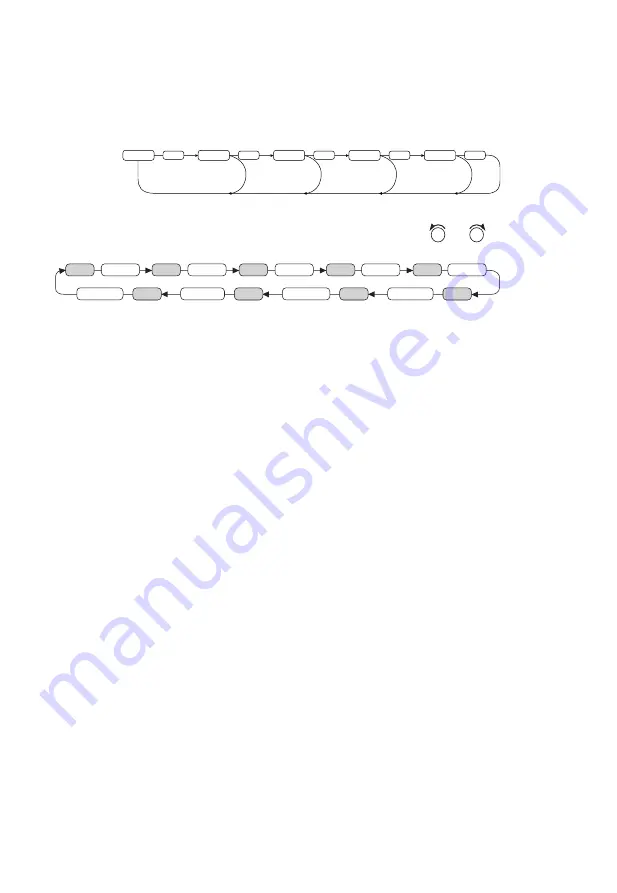
EN-4
OPERATION
1. POWER ON/OFF
By pressing this key, the unit is switched on or off. This unit is turned on by pressing any key.
2. SELECT
3. VOLUME UP/DOWN
Turning the VOL knob Right or Left (3), you can adjust VOL/BASS/TREB/BAL/FAD. To select other functions, press
the “VOL” knob shortly until the desired functions is shown on the display. Figure 1 shows how control functions are
selected using the “VOL” knob.
1
3
2
4
2
5
2
6
2
2
Fig. 1 Selection of sound control functions
1. VOL 2. SEL 3. BAS 4. TRE 5. BAL 6. FAD
Turning the VOL knob Right or Left. Increase or decrease the volume by turning
VOL
VOL
or
VOL
VOL
. These buttons can
be used to adjust the BASS, TREBLE, BALANCE and FADER.
IN VOL
SEL
2 sec.
SEL
ADJ
SEL
TA VOL
SEL
EON
SEL
DSP
SEL
TA SEEK
SEL
PI SOUND
SEL
MASK DPI
SEL
RETUNE
Press and hold
VOL
knob to adjust INIT VOL /ADJ/TA VOL//DSP/TA SEEK/PI SOUND/RETUNE/MASK DPI
IN VOL
Can adjust Initial Volume level using this mode.
ADJ
Can adjust clock time. Turn
VOL
knob clockwise to set hours and counter clockwise to set minutes.
TA VOL
Can adjust TA Volume (The volume level when Traffic announcement is transmitted).
EON
Can selected EON condition, ON or OFF.
DSP
Can select DSP mode (Classic, POP, Rock, Flat)
TA ALARM/SEEK
TA SEEK mode:
When newly turned station does not receive TP information for 5 sec., the radio retunes to next station which has
not the same station (PI) as the last station, but has the TP information.
In TA seek mode, the current station can be changed to the completely different station because the unit searches
TP station when the field strength of the current station is very weak, or the current station has no TP signal.
TA ALARM mode:
Any automatic retune mode is not activated, just can hear Beep sound.
PI MUTE/SOUND
Action when 2 stations with different programme identification (PI) codes are on the same frequency:
SOUND:
The radio switches to the new channel for a few seconds and then switches back again
MUTE:
The radio is muted
RETUNE L/S
RETUNE L:
Select 90 seconds as the initial time of automatic TA search.
RETUNE S:
Select 30 seconds as initial time.
MASK DPI/ALL
MASK DPI:
masked only the AF which has different PI.
MASK ALL:
masked the AF which has different PI and NO RDS signal with field strength.
4. PRESET STATIONS (1,2,3,4,5,6)
When pressed momentarily, these keys select a preset station directly. When pressed longer than 1 sec., current
station is stored in preset memory bank.
USING THE RDS FUNCTION
What is RDS?
The RDS (Radio Data System) is a digital information system developed by the EBU (European Broadcast Union).
Piggy-backed on normal FM broadcasts, RDS offers a variety of information services and automatic retuning functions
for RDS-compatible car stereos.
In 1988, RDS became available in the United Kingdom, France, West Germany, Ireland and Sweden. Test transmis-
sions are being conducted in many other European countries. It is expected that RDS will be available in most western
European countries in the near future.













































