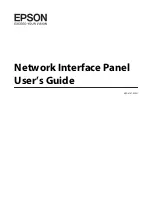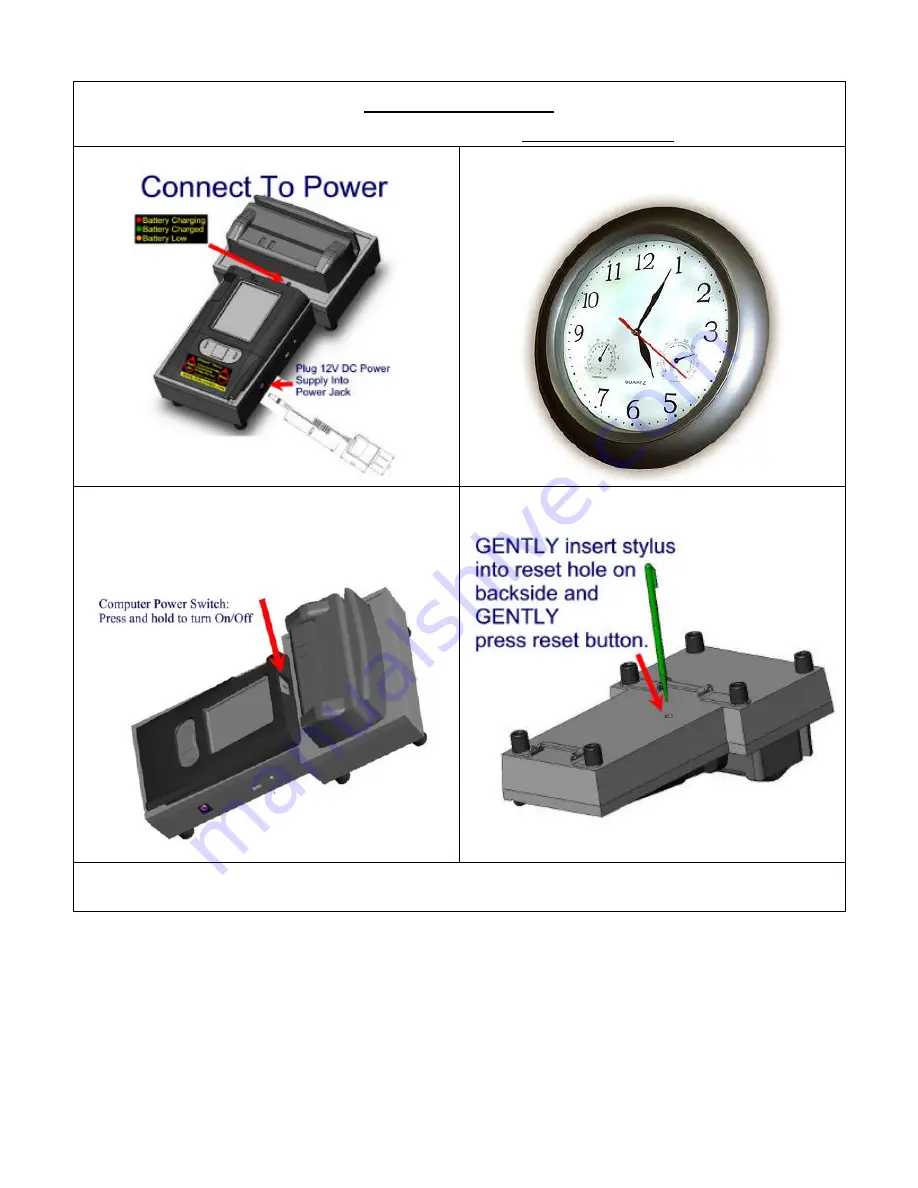
Quick Start Guide
Page 6 of 8
System Reset
Do the following if Scanner Does Not Work
1.) Connect to Power
2.) Wait 10 Minutes for
Batteries to Charge
3.) Press and Hold Computer Power
Switch Until Computer Turns On
(Computer will Vibrate)
4.) Perform Soft Reset
After Step 4, system will reboot and pressing “Scan IDs” button (step 2 above) will
start program again.