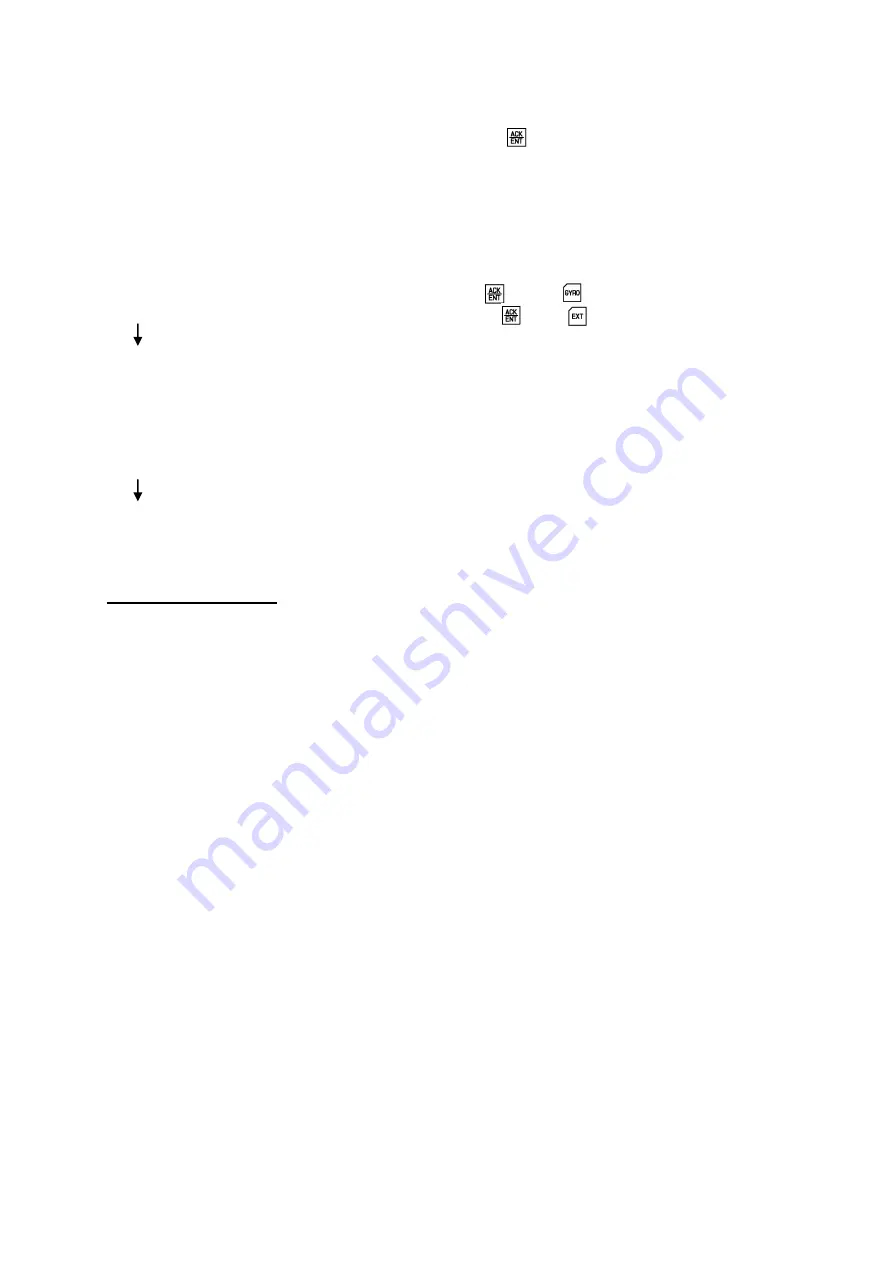
3
-
8
4. Alert
If any alert is provided, check the alert code and push switch.
5. System selection( Gyrocompass to be selected normally)
System selection (switching) may cause large change of the true heading. During the
automatic steering, once turn the steering mode of the automatic steering system to
"MANUAL" to prevent a large course changing, and after confirming surrounding safety of
own ship, turn to "AUTO" steering again.
Select the gyrocompass : While pushing push switch.
Select the external heading sensor : While pushing push switch.
Repeater synchronization: Synchronize the each repeater indication with the selected true
heading information. *1
6. Stop
Turn the each repeater switch to OFF and turn the power-on switch on the gyrocompass
operation panel to OFF.
Gyrocompass stops.
*
1:
When repeater is a serial signal type, this operation is not required because it will
synchronize automatically, however, confirm that the indicated value coincides with "the true
heading" selected by this system after the repeater switch turned "ON".
Summary of Contents for TG-8000 Series
Page 2: ......
Page 20: ...18 blank...
Page 26: ...1 6 blank...
Page 60: ...3 28 blank...
Page 84: ...6 2 blank...
Page 86: ...7 2 CONTROL UNIT OPERATING UNIT Fig 7 1 Outline of control unit One Gyro compass system...
Page 88: ...7 4 Fig 7 3 Master compass FUSE F1 12A...
Page 96: ...7 12 Power Supply Unit Fig 7 11 Power Supply Unit...
Page 98: ...7 14 blank...
Page 104: ......
















































