
1.3 Details about each part
1-3
1.3 Details about each part
■
Front and side
1: Input terminal
Connects strain gauges and various sensors.
2: Main LCD
Displays monitored measurement values and provides various settings.
3: Sub LCD
Displays the timer operation and memory status.
4: POWER key
Main power switch
5: Function key
Switches the functions.
6: Cursor key
Moves the cursor.
7: Ten keys
Used for input of values and selection of menu items.
8: ENT key
Used to fix the setting values, and to start of the timer.
9: ESC key
Used for cancellation of settings, and escape from each menu.
10: I/F connector cap
Protection cap for interface connector
11: DC connector cap
Protection cap for DC input connector
12: USB connector
Connector for USB
13: RS-232C connector
Connector for RS-232C
14: DC input connector
Connector for AC adapter
1
2
3
4
5
6
8
9
12
7
13
14
10
11
Summary of Contents for TC-32K
Page 1: ...O p e r a t i o n M a n u a l TC 32K HANDHELD DATA LOGGER...
Page 8: ...Chapter 12 Error Message 12 1 Explanations and countermeasures for error messages 12 2...
Page 9: ...Chapter 1 Overview 1 1 Overview 1 2 1 2 Features 1 2 1 3 Details about each part 1 3...
Page 22: ...2 5 Operation outline 2 10 memo...
Page 23: ...Chapter 3 Sensor Connection 3 1 Sensor connection 3 2...
Page 65: ...5 10 Measurement auxiliary setting 5 28 memo...
Page 78: ...6 5 Recording in data memory and CF card 6 13 memo...
Page 86: ...7 7 Remote measurement 7 8 memo...
Page 98: ...8 7 Factory setting 8 12 memo...
Page 127: ...11 4 Outside drawing 11 8 11 4 Outside drawing Unit mm...
Page 128: ...Chapter 12 Error Message 12 1 Explanations and countermeasures for error messages 12 2...
























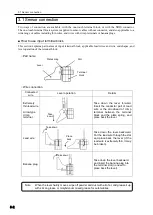









![Lambrecht power[cube] 30.95800.015000 Manual preview](http://thumbs.mh-extra.com/thumbs/lambrecht/power-cube-30-95800-015000/power-cube-30-95800-015000_manual_3388101-01.webp)









