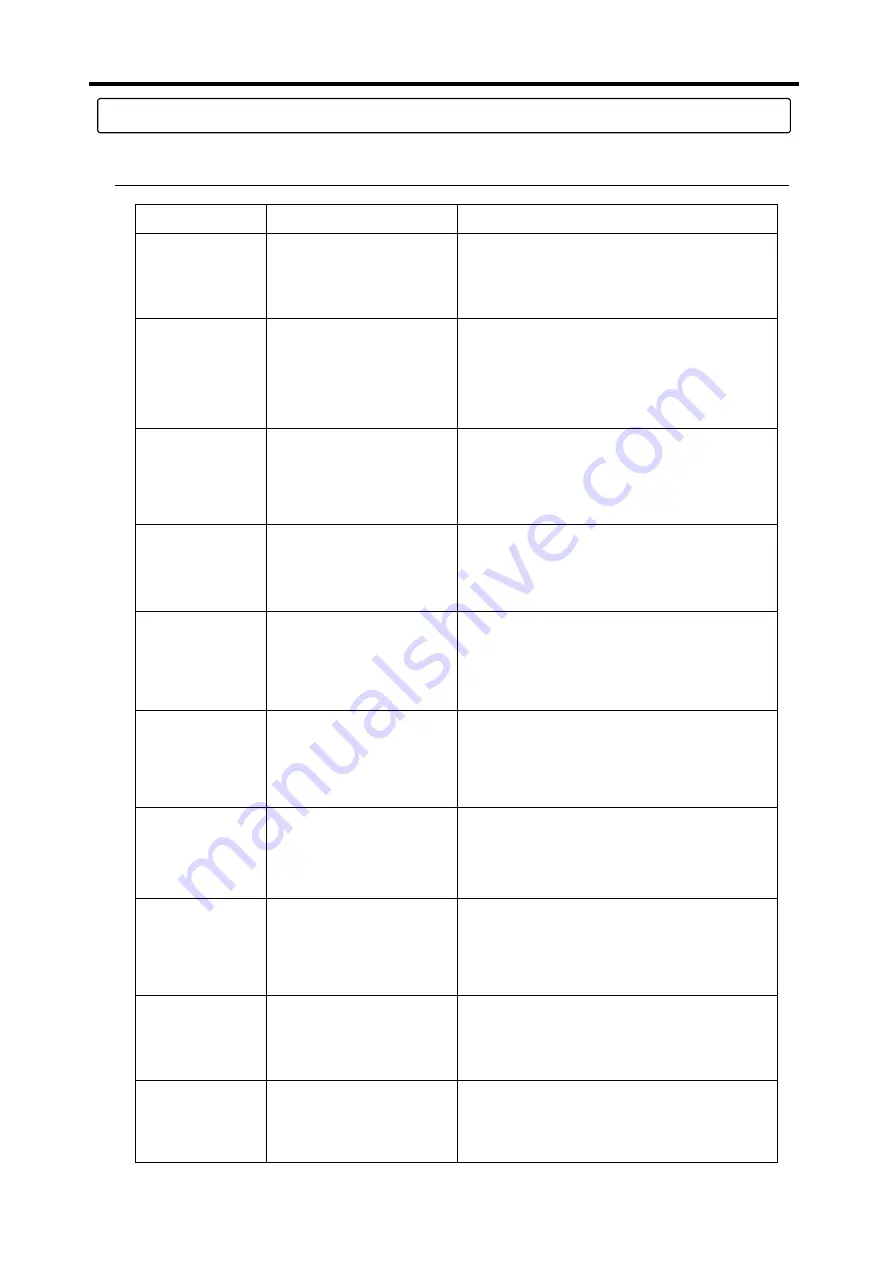
12.1 Explanations and countermeasures for error messages
12-2
12.1 Explanations and countermeasures for error messages
Error message is indicated when some trouble occurs in the TC-32K or the TC-32K is operated
incorrectly.
Error classification
Error message
Explanations and countermeasures
File error
If updating file does not exist in the CF card,
prepare it in the CF card. If two or more
updating files exist, store only one file for
updating operation.
Software error
The main body is initialized
because it failed in the last
upgrade.
This message is indicated when the TC-32K is
turned on again after the upgrading was
interrupted by some reason such as power
interruption during the upgrading. Because
the TC-32K is being initialized, wait until the
initialization is completed.
Upgrading error
Please prepare the CF card
with the upgrade file.
This message is indicated when initialization is
completed after interruption of upgrading.
Insert a CF card storing updating file.
Upgrading will be started automatically after
the CF card is inserted.
File error
Confirming the updating file in the CF card.
Wait until the confirmation is completed.
Upgrading error
It failed in the upgrade.
Please reactivate the main
body.
This message is indicated when the upgrading
was unsuccessful. Turn off the TC-32K and
turn it on again. After that, follow the
instructions in the display. Refer to
“8.6
Maintenance
” for the operation for upgrading.
File error
The updating file is damaged. Format the CF
card after removing necessary data. Newly
store updating file and try upgrading again. If
the problem continues, contact TML or your
local representative.
Data memory
error
This message is indicated when you tried to
read data while the data memory is empty.
Read data when some data are stored in the
memory.
Data memory
error
This message is indicated when no enough
capacity is left in the data memory. Delete
unnecessary data to secure data memory
capacity. Refer to
“6.2 Data memory” for the
operation of data memory.
File copy error
This message is indicated when you tried to
copy data file with the same file name which
already exists. Change the file name. Refer
to
“6.3 CF card” for the operation.
File copy error
This message is indicated when the file copy
from
data
memory
to
CF
card
was
unsuccessful. Check if the CF card is
correctly recognized by the TC-32K.
Summary of Contents for TC-32K
Page 1: ...O p e r a t i o n M a n u a l TC 32K HANDHELD DATA LOGGER...
Page 8: ...Chapter 12 Error Message 12 1 Explanations and countermeasures for error messages 12 2...
Page 9: ...Chapter 1 Overview 1 1 Overview 1 2 1 2 Features 1 2 1 3 Details about each part 1 3...
Page 22: ...2 5 Operation outline 2 10 memo...
Page 23: ...Chapter 3 Sensor Connection 3 1 Sensor connection 3 2...
Page 65: ...5 10 Measurement auxiliary setting 5 28 memo...
Page 78: ...6 5 Recording in data memory and CF card 6 13 memo...
Page 86: ...7 7 Remote measurement 7 8 memo...
Page 98: ...8 7 Factory setting 8 12 memo...
Page 127: ...11 4 Outside drawing 11 8 11 4 Outside drawing Unit mm...
Page 128: ...Chapter 12 Error Message 12 1 Explanations and countermeasures for error messages 12 2...





































