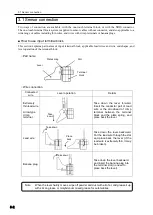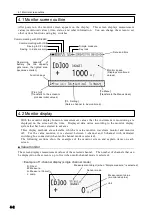4.3 Initial value processing
4-5
Note
4.3 Initial value processing
“Initial-in” is a function to memorize current measurement value as “initial value” in the TC-32K.
It is used to subtract the initial value (initial unbalance value) of the strain gauge or strain gauge
type transducer from measurement values for display. The initial unbalance value means a signal
generated by slight difference of gauge resistance, which arises even when no external force is
applied to the strain gauge. In case of displacement transducers or the like, if the measurement is
based on the installation point, initial-in is executed when the transducer is at the installation point.
As a result, the relative change from the basic point is measured .
There are two modes available for displaying measurement values in the TC-32K, which are
“Measure” (
[M]
or
[m]
is attached to data on the monitor display) and “Direct” (
[D]
is attached to
the same). In “Measure” mode, value from which the initial value is subtracted is displayed. In
“Direct” mode, value from which the initial value is not subtracted (i.e., initial value is included) is
displayed. Similar to strain measurement, it is possible to display values after subtracting initial
value for voltage measurement. However, for measurement of temperature using thermocouple or
Pt-RTD, it is not possible to display values after subtracting initial value.
■
Initial-in
This function memorizes the value of the cannel currently measured as initial value.
1. Press
[F1]
key to go to “Processing of
Initial value”.
2. Move the cursor (reversed indication) with
[▲][▼]
keys and press
[ENT]
key, or press
[1]
of ten keys, to choose “Initial-in”.
3. The confirmation message appears. Move
the cursor to “Ok” with
[
◄][►]
keys, and
press
[ENT]
key.
4. The initial value is memorized, and the
measurement value is displayed.
([D] changes to [M]).
When the initial-in permission is set
“Disable” in the Setting concerning
measurement, initial-in cannot be
executed. (Please refer to 5.10
Measurement auxiliary setting.)
Summary of Contents for TC-32K
Page 1: ...O p e r a t i o n M a n u a l TC 32K HANDHELD DATA LOGGER...
Page 8: ...Chapter 12 Error Message 12 1 Explanations and countermeasures for error messages 12 2...
Page 9: ...Chapter 1 Overview 1 1 Overview 1 2 1 2 Features 1 2 1 3 Details about each part 1 3...
Page 22: ...2 5 Operation outline 2 10 memo...
Page 23: ...Chapter 3 Sensor Connection 3 1 Sensor connection 3 2...
Page 65: ...5 10 Measurement auxiliary setting 5 28 memo...
Page 78: ...6 5 Recording in data memory and CF card 6 13 memo...
Page 86: ...7 7 Remote measurement 7 8 memo...
Page 98: ...8 7 Factory setting 8 12 memo...
Page 127: ...11 4 Outside drawing 11 8 11 4 Outside drawing Unit mm...
Page 128: ...Chapter 12 Error Message 12 1 Explanations and countermeasures for error messages 12 2...