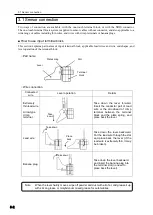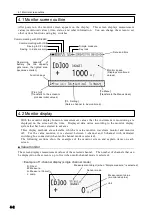4.4 Channel setting
4-8
4.4 Channel setting
The number of measurement point of TC-32K is one. However, when measurement data from
several sensors are collected, the sensor model varies according to each measurement object.
Even if same models of strain gauge or strain gauge type transducer are used, their initial values are
different. The TC-32K can memorize 20 combinations of sensor mode, parameters for direct
reading of physical value, and initial value, so that the instrument can get direct reading of 20
sensors at maximum by changing the sensor connection manually. Each combination of those
information is memorized in area called channel, and the TC -32K has 20 channels.
When using the channel function, you have to switch the measurement mo de according to the
connected sensors or switching box. For multi-channel mode, inclinometer 1-directional mode
and inclinometer 2- directional mode, refer to “Chapter 9: Increase of the number of measurement
points”.
■ Measurement mode
The following four measurement modes are available. Select one according to your measurement
form.
○
Single channel mode
Select this mode when you connect one sensor to the terminal block or the NDI connector
receptacle of the TC-32K.
Parameters and initial values for up to 20 channels can be set and saved in the TC-32K from
channel 00 to channel 19.
○
Multi-channel mode
Select this mode when you use an optional switching box such as “CSW-5B” or “CSW-5B-05”.
The number of measurement points is increased to 5 points, and the TC-32K can monitor and
measure these 5 points.
○ I
nclinometer 1-directional mode
Select this mode when measuring our insertion type 1-directional inclinometer.
○ I
nclinometer 2-directional mode
Select this mode when measuring our insertion type 2-directional inclinometer using our
optional adapter IA-32 for the inclinometer together. Measurement data for two directions
can be displayed and recorded at the same time.
■ Switching of measurement mode
1. Press
[F2]
key on the monitor screen to go
to “Channel setting”.
Summary of Contents for TC-32K
Page 1: ...O p e r a t i o n M a n u a l TC 32K HANDHELD DATA LOGGER...
Page 8: ...Chapter 12 Error Message 12 1 Explanations and countermeasures for error messages 12 2...
Page 9: ...Chapter 1 Overview 1 1 Overview 1 2 1 2 Features 1 2 1 3 Details about each part 1 3...
Page 22: ...2 5 Operation outline 2 10 memo...
Page 23: ...Chapter 3 Sensor Connection 3 1 Sensor connection 3 2...
Page 65: ...5 10 Measurement auxiliary setting 5 28 memo...
Page 78: ...6 5 Recording in data memory and CF card 6 13 memo...
Page 86: ...7 7 Remote measurement 7 8 memo...
Page 98: ...8 7 Factory setting 8 12 memo...
Page 127: ...11 4 Outside drawing 11 8 11 4 Outside drawing Unit mm...
Page 128: ...Chapter 12 Error Message 12 1 Explanations and countermeasures for error messages 12 2...