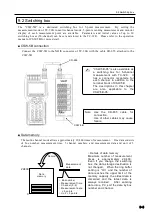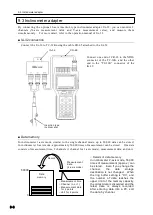8.7 Factory setting
8-10
Note
8.7 Factory setting
This is a function to restore the TC-32K with the factory setting.
■
Execution of factory setting
For the settings of RS-232C and language, this factory setting function is not
applied. Those settings will remain the same as the settings just before the
execution of factory setting operation.
1. Move the cursor (reversed indication) with
[▲][▼]
keys on the “Others” screen and
press
[ENT]
key, or press
[6]
of ten keys, to
go to “Factory setting”.
2. Move the cursor to “Ok” with
[
◄][►]
keys, and press
[ENT]
key.
4. The factory setting is restored, and the
monitor screen is displayed.
3. When you want to delete data in the data
memory at the same time, move the cursor
to “Ok”. Otherwise, move it to
“Cancel”. Then, press
[ENT]
key.
Summary of Contents for TC-32K
Page 1: ...O p e r a t i o n M a n u a l TC 32K HANDHELD DATA LOGGER...
Page 8: ...Chapter 12 Error Message 12 1 Explanations and countermeasures for error messages 12 2...
Page 9: ...Chapter 1 Overview 1 1 Overview 1 2 1 2 Features 1 2 1 3 Details about each part 1 3...
Page 22: ...2 5 Operation outline 2 10 memo...
Page 23: ...Chapter 3 Sensor Connection 3 1 Sensor connection 3 2...
Page 65: ...5 10 Measurement auxiliary setting 5 28 memo...
Page 78: ...6 5 Recording in data memory and CF card 6 13 memo...
Page 86: ...7 7 Remote measurement 7 8 memo...
Page 98: ...8 7 Factory setting 8 12 memo...
Page 127: ...11 4 Outside drawing 11 8 11 4 Outside drawing Unit mm...
Page 128: ...Chapter 12 Error Message 12 1 Explanations and countermeasures for error messages 12 2...