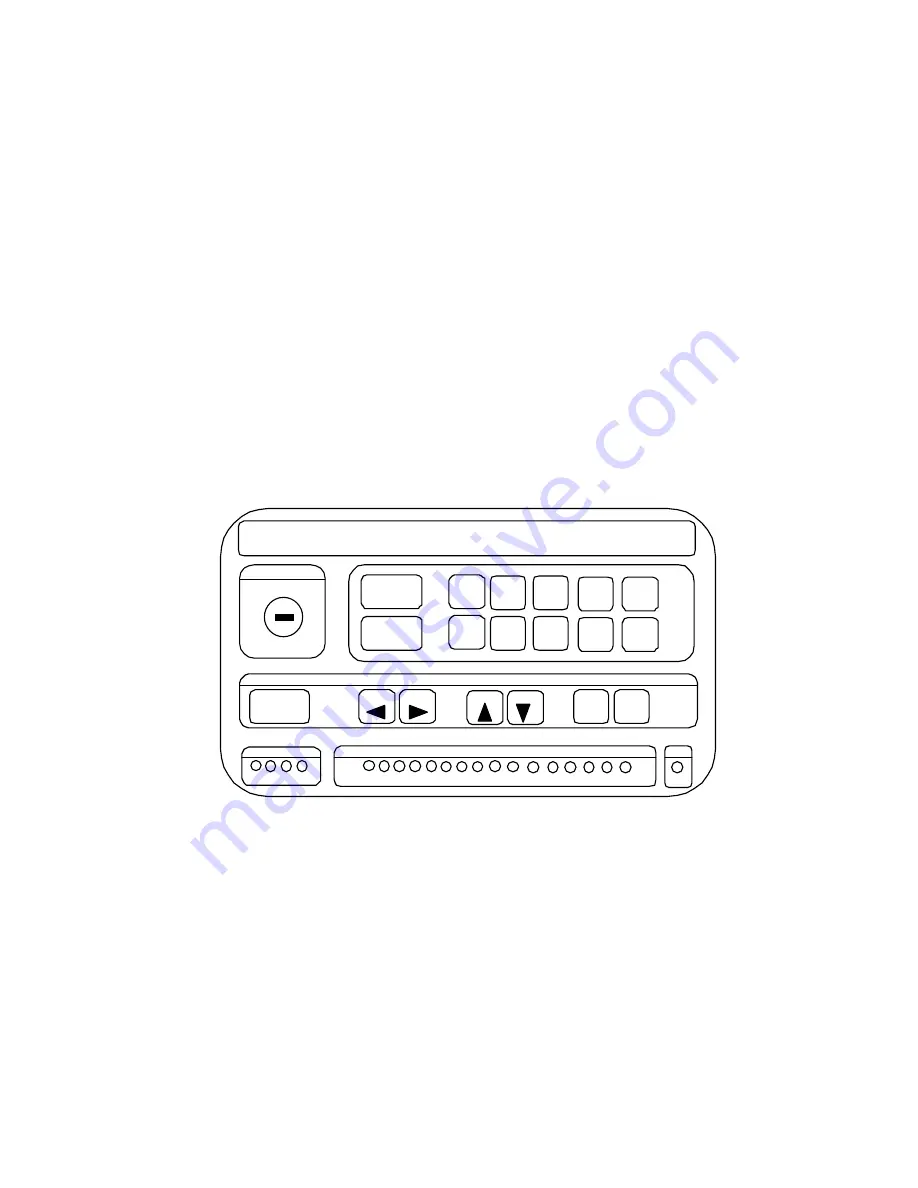
PLS-601 User's Manual
Document #11696 Page - 16
4.2 PLS-601 PROGRAMMING
The PLS-601 Control Unit offers four standard programs, each consisting of OFFSET, SCALE
FACTOR, MOTION DETECT, and LOBE data that is entered by the user via the PLS-601
functions. The SCALE FACTOR, OFFSET, SETPOINT and MOTION DETECT functions
require the user to enter data via the FRONT PANEL. Parameters can only be entered into the
PLS-601 memory when the front panel mode switch is in the PROGRAM position.
The following sections explain how to enter data into the control unit. A typical programming
sequence for the PLS-601is as follows:
•
Apply power to the PLS-601 control unit.
•
Turn mode switch to PROGRAM
•
Enter SCALE values
•
Enter OFFSET values
•
Enter SET mode or "TEACH" mode
•
Define MOTION detect window
•
Perform COPY command if applicable
•
END programming sequence
For each of the PLS-601 functions, a BLINKING digit on the display indicates the position of the
cursor at which data may be entered. Once programmed, the user may quickly and easily instruct
the unit to operate under the control of any one of the four separate programs. Figure 4.2.1 depicts
the front panel of the PLS-601 control unit.
Figure 4.2.1 PLS-601 Front Panel
MODE
PROGRAM
MASTER
DISPLAY
FUNCTION
ENTER
0
POS/TACH
1
SET
OUTPUT
DISABLE
UTILITY
NEXT
CLEAR
GROUP
A B C D
CHANNEL STATUS
1 2 3 4 5 6 7 8 9 10 11 12 13 14 15 16
MD
INC
DEC
CURSOR
CURSOR
2
3
4
5
6
7
8
9
OFFSET
SCALE
MOTION
TEACH
COPY
F7
F8
END
PROG 1 P000 - R000
















































